
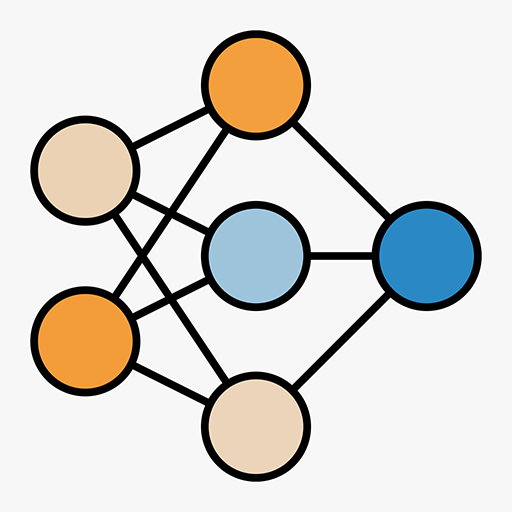
Neural Network
Jouez sur PC avec BlueStacks - la plate-forme de jeu Android, approuvée par + 500M de joueurs.
Page Modifiée le: 26 novembre 2020
Play Neural Network on PC
Visualized Deep Learning Models. Learn the most classic models in an intuitive way that has never been seen before, and quickly master cutting-edge technology. Through modular diagrams, understand how data changes from input to output and how it changes at each step. There are detailed documents for each module, and even reference papers, source codes and animations.
Visualized Neural Network Lab. Open the black box of neural networks with simplified datasets and full visualization, gain more intuition.
Learning with mission like gaming. In the missions, you will run into many key concepts in neural networks, complete the challenges and acquire a deep understanding.
Put neural network lab in your pocket. Variety of datasets: 2D and 3D datasets both with regression and classification. Get the dataset just with a tapping. Do experiments at anytime anywhere.
Well visualized neural network knowledges. Key concepts and dynamics are showed with charts and animations. Activations, regularizations, loss functions, classifications, CNN, RNN and more to come.
MORE FEATURES COMING!!!
Jouez à Neural Network sur PC. C'est facile de commencer.
-
Téléchargez et installez BlueStacks sur votre PC
-
Connectez-vous à Google pour accéder au Play Store ou faites-le plus tard
-
Recherchez Neural Network dans la barre de recherche dans le coin supérieur droit
-
Cliquez pour installer Neural Network à partir des résultats de la recherche
-
Connectez-vous à Google (si vous avez ignoré l'étape 2) pour installer Neural Network
-
Cliquez sur l'icône Neural Network sur l'écran d'accueil pour commencer à jouer



