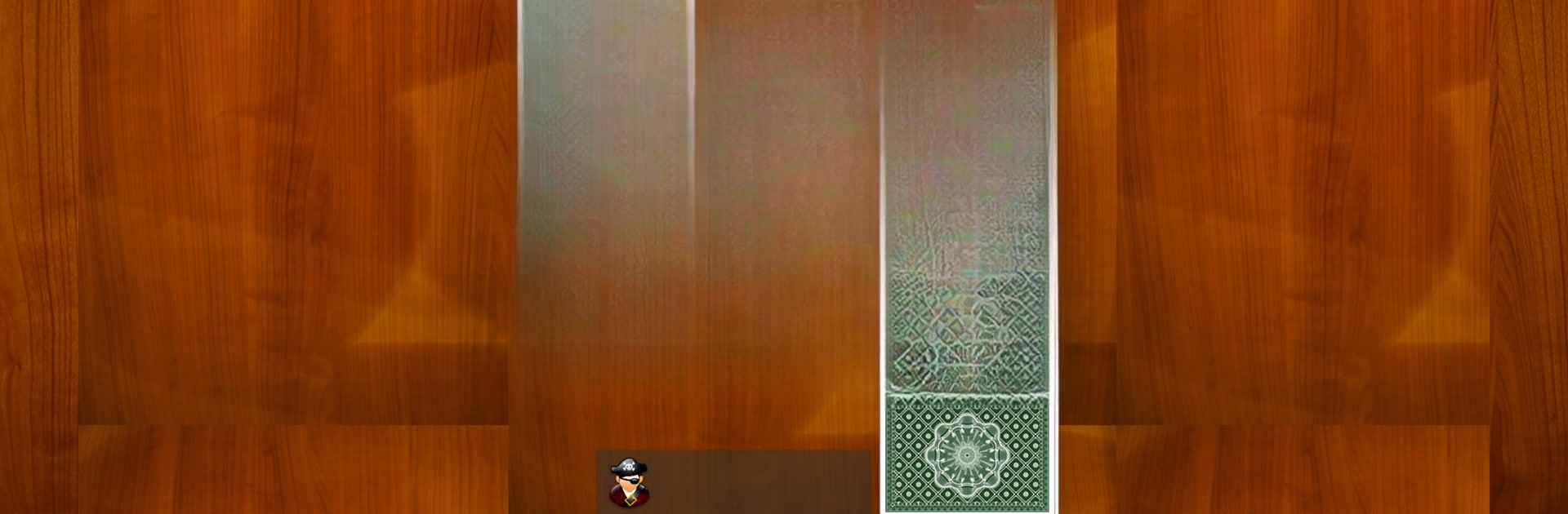
Rapide
Jouez sur PC avec BlueStacks - la plate-forme de jeu Android, approuvée par + 500M de joueurs.
Page Modifiée le: Dec 17, 2024
Play Speed JD on PC or Mac
Bring your A-game to Speed JD, the Card game sensation from JD Software LLC. Give your gameplay the much-needed boost with precise game controls, high FPS graphics, and top-tier features on your PC or Mac with BlueStacks.
About the Game
Ever felt like regular card games are just a little too slow for your taste? Speed JD might be the perfect fix. It’s a lightning-fast card game where your fingers and reflexes matter just as much as your mind. Brought to you by JD Software LLC, Speed JD takes that classic card-table rush and turns it into a head-to-head race right on your device—no risk of dog-eared decks or lost cards.
Game Features
-
Real-Time Multiplayer Battles
Get ready to compete against friends or strangers online, trying to clear your cards before they do. Every tap or drag brings you closer to victory—or defeat, if you’re not quick enough! -
Classic Rules, Digital Twist
At its heart, Speed JD sticks to the frantic gameplay you know: play cards that are one up or down from the center pile, with wild cards if you’re feeling fancy. The goal? Be the first one to empty your hand and draw pile while your opponent scrambles to keep up. -
Simple Controls
No need to shuffle or deal—just tap or drag to play cards. It’s all the fun of the original, minus the mess. -
Keeps Your Cards Safe
Since everything happens on your device, your actual card decks stay pristine—no bent corners, and definitely no cards flying across the room in frustration! -
Flexible Play Options
Whether you want a quick single match or a long session swapping wins and losses, you’ve got options. And if you want an even smoother experience, BlueStacks helps you play on your PC with that extra bit of speed and precision. -
Nostalgia, Upgraded
Spit, Slam, Speed—you might remember these wild matches from family game nights. Now you can revisit those memories, challenge new players online, and see if your reflexes are still up to the task.
Get ready for a buttery smooth, high-performance gaming action only on BlueStacks.
Jouez à Rapide sur PC. C'est facile de commencer.
-
Téléchargez et installez BlueStacks sur votre PC
-
Connectez-vous à Google pour accéder au Play Store ou faites-le plus tard
-
Recherchez Rapide dans la barre de recherche dans le coin supérieur droit
-
Cliquez pour installer Rapide à partir des résultats de la recherche
-
Connectez-vous à Google (si vous avez ignoré l'étape 2) pour installer Rapide
-
Cliquez sur l'icône Rapide sur l'écran d'accueil pour commencer à jouer
