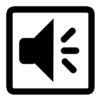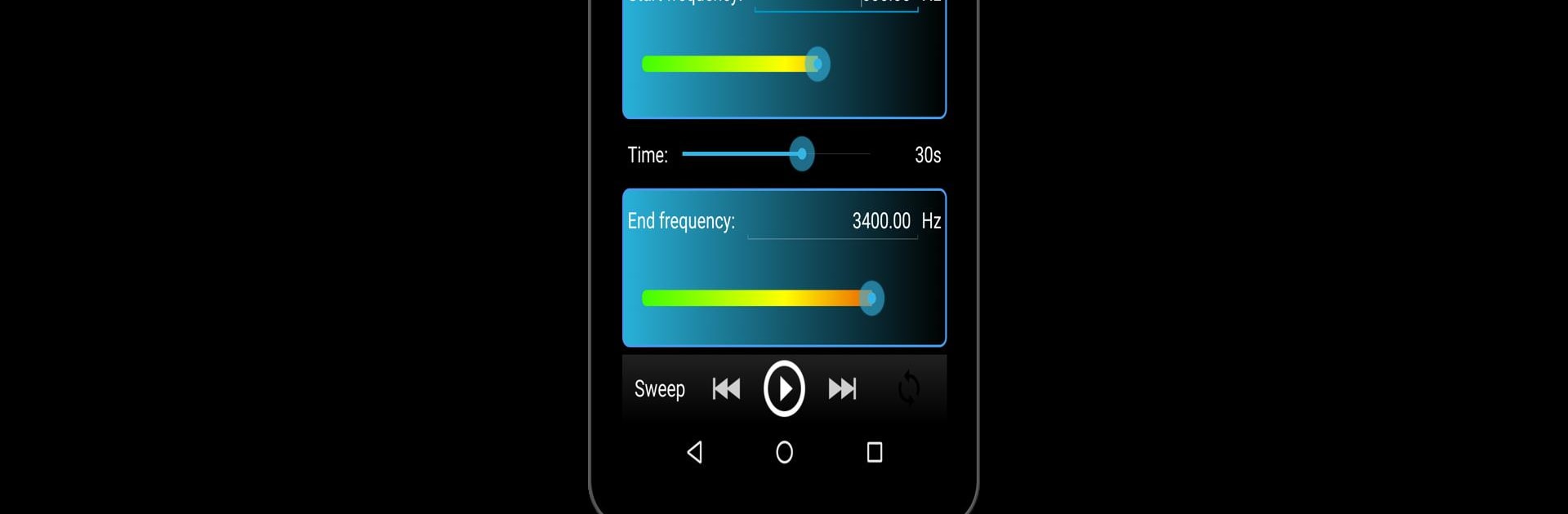
Frequency Sound Generator
在電腦上使用BlueStacks –受到5億以上的遊戲玩家所信任的Android遊戲平台。
Run Tone Generator PRO on PC or Mac
Upgrade your experience. Try Tone Generator PRO, the fantastic Music & Audio app from José Morais, from the comfort of your laptop, PC, or Mac, only on BlueStacks.
About the App
Looking for a powerful tool to help you create, test, and play around with all kinds of tones? Tone Generator PRO by José Morais gives you exactly that. Whether you’re a musician, a sound engineer, or just someone a little obsessed with sound, you’ll find this Music & Audio app both handy and surprisingly fun. From nailing speaker tests to finding that one frequency stuck in your head, this app lets you experiment with audio in ways you might not expect.
App Features
-
Flexible Sweep Tones
Need linear or logarithmic sweeps for your next project? Easily generate them—great for musicians or anyone tweaking their sound setup. -
Function & Wave Generator
Craving perfect waveforms? The built-in engine uses high-precision math for super accurate, smooth output, so say goodbye to unwanted clicks or crackles. -
Manual Frequency Control
Adjust your frequency up or down in real time. No jarring jumps, just clean transitions—ideal for sound tests on the fly. -
Seamless Loops
Create endlessly looping sounds that keep playing without annoying pauses or glitches. Perfect for continuous testing, meditation, or relaxation tracks. -
Multi-Tone Power
Layer up to 16 different tones live. Making complex audio textures is weirdly simple, whether you’re after deep harmonics or just want a wall of sound. -
Noise Generators
Switch between white and pink noise. Great for masking, sleep aids, or even hearing tests. -
Ultrasound Capability
Want to explore the really high frequencies? An ultrasound generator works right up to 48kHz, if your equipment can handle it. -
Favorites & Presets
Save your go-to tones or complicated sweeps for quick access later. Tons of sound test presets are included for pros and tinkerers alike. -
Audio File Creation
Export your sounds in multichannel format, up to 5.1. You get control over left and right channels, including volume, fade in/out, and even channel inversion for interesting effects. -
Extra Tools for Sound Pros
From tinnitus frequency finding to age-related hearing loss checks, this app covers a bunch of useful audio experiments you won’t find just anywhere. -
Trial and Upgrade
Try everything out for seven days—no need to install a separate app if you decide to stick with the PRO version.
If you want to run Tone Generator PRO on your PC, BlueStacks can help you make that happen. Just a handy tip.
BlueStacks brings your apps to life on a bigger screen—seamless and straightforward.
在電腦上遊玩Frequency Sound Generator . 輕易上手.
-
在您的電腦上下載並安裝BlueStacks
-
完成Google登入後即可訪問Play商店,或等你需要訪問Play商店十再登入
-
在右上角的搜索欄中尋找 Frequency Sound Generator
-
點擊以從搜索結果中安裝 Frequency Sound Generator
-
完成Google登入(如果您跳過了步驟2),以安裝 Frequency Sound Generator
-
在首頁畫面中點擊 Frequency Sound Generator 圖標來啟動遊戲