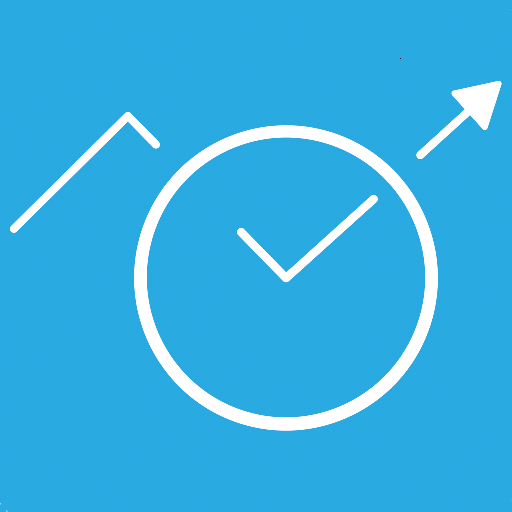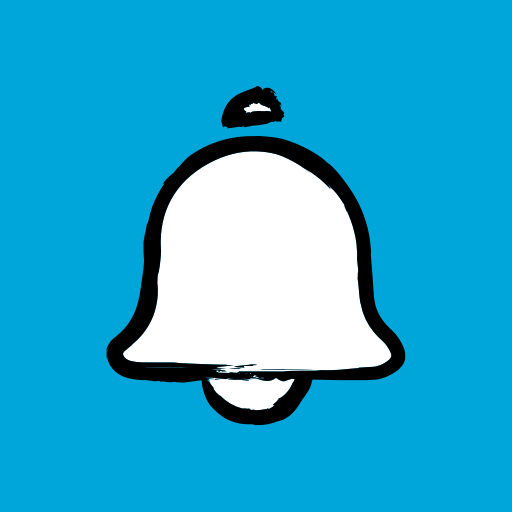
RTE Notifications
Jouez sur PC avec BlueStacks - la plate-forme de jeu Android, approuvée par + 500M de joueurs.
Page Modifiée le: 16 nov. 2022
Play RTE Notifications on PC
• Ecowatt, the electricity weather forecast: Real electricity weather forecast, Ecowatt describes in real time the level of consumption of the French people. At all times, clear signals guide the consumer to adopt the right gestures and to ensure a good supply of electricity for all. These signals come in the form of 3 colors: green, orange and red. A notification is sent on D-1 to indicate an orange or red signal.
• Partial or total unavailability of means of production: These notifications concern fortuitous and scheduled unavailability declared for power plants and production groups located in mainland France (excluding Corsica).
• Unavailability of the transmission network: RTE declares notifications concerning fortuitous and scheduled unavailability of elements of its network, likely to impact exchange capacities at the borders.
• Information on lack of offers: The information message (called an alert message in the RE-MA rules) is sent on D-1 when the volume of resources available on the adjustment mechanism that can be activated taking into account the imbalance forecast is lower than the required margin. The purpose of this message is to inform the Balance Responsible Parties (BRPs) of the potential imbalance at peak demand, so that they take action and the balancing operators, so that they submit additional offers to RTE.
• Spot France electricity exchanges with negative or zero prices: In the event of negative or zero Spot prices on the market, an alert is sent.
• PP signals: As part of the capacity mechanism, RTE publishes the signal for a Day PP1 the day before the day in question at 9:30 a.m. and PP2 (excluding PP1) the day before the day in question at 7:00 p.m.
PP1 days are selected from working days, except Christmas holidays. The capacity obligation of the obligated players is calculated on the peak periods of the PP1 days.
PP2 days are selected from every day, excluding weekends and Christmas holidays. The effective availability of generation and demand response capacities is calculated over the peak periods of PP2 days.
• Tempo: The red days correspond to periods of the year when consumption is high, the white days at an intermediate level, the blue days are those of lower consumption. The price corresponding to each type of day is specific to each of the suppliers offering this type of offer. RTE publishes the next day's color every day, which applies to all consumers who have chosen a Tempo-type supply offer, regardless of their supplier.
Jouez à RTE Notifications sur PC. C'est facile de commencer.
-
Téléchargez et installez BlueStacks sur votre PC
-
Connectez-vous à Google pour accéder au Play Store ou faites-le plus tard
-
Recherchez RTE Notifications dans la barre de recherche dans le coin supérieur droit
-
Cliquez pour installer RTE Notifications à partir des résultats de la recherche
-
Connectez-vous à Google (si vous avez ignoré l'étape 2) pour installer RTE Notifications
-
Cliquez sur l'icône RTE Notifications sur l'écran d'accueil pour commencer à jouer