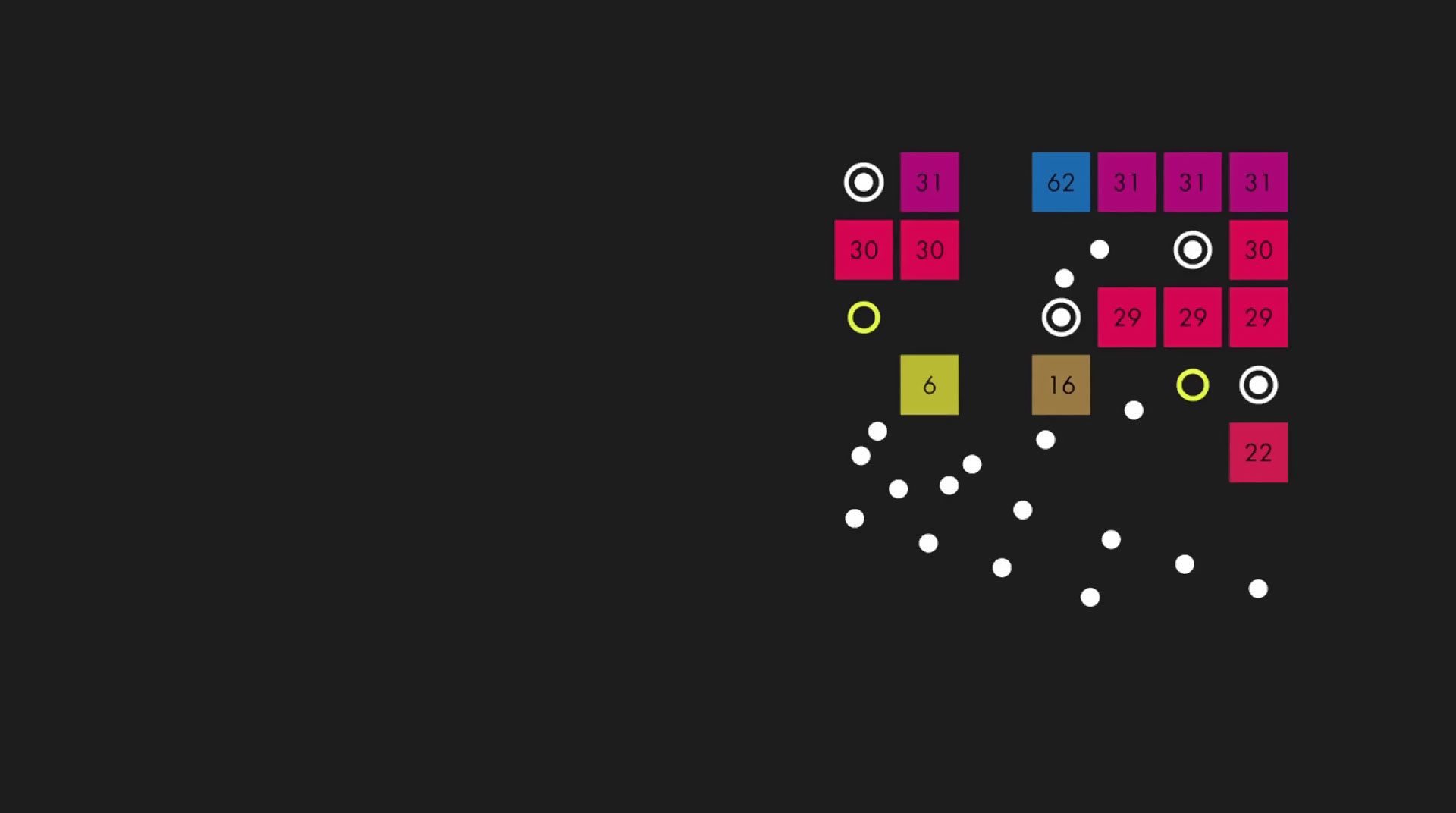

Ballz
Jouez sur PC avec BlueStacks - la plate-forme de jeu Android, approuvée par + 500M de joueurs.
Page Modifiée le: 8 août 2023
Play Ballz on PC
Play one of the most addictive puzzle games available on Android right on your computer. Ballz is more than just a typical time waster. Challenge hundreds of levels as you attempt to breaka series of bricks with a simple ball before they crush you. As you progress through the levels, you will be faced with more bricks that take a lot longer to break. The simple controls make Ballz super-accessible to the entire family, but the challenges will leave you striving to be better. To help you along, there are a number of powerups and upgrades that you can collect.
Play Ballz on Mac and PC to see why everyone is talking about this hot, new Android game.
Jouez à Ballz sur PC. C'est facile de commencer.
-
Téléchargez et installez BlueStacks sur votre PC
-
Connectez-vous à Google pour accéder au Play Store ou faites-le plus tard
-
Recherchez Ballz dans la barre de recherche dans le coin supérieur droit
-
Cliquez pour installer Ballz à partir des résultats de la recherche
-
Connectez-vous à Google (si vous avez ignoré l'étape 2) pour installer Ballz
-
Cliquez sur l'icône Ballz sur l'écran d'accueil pour commencer à jouer




