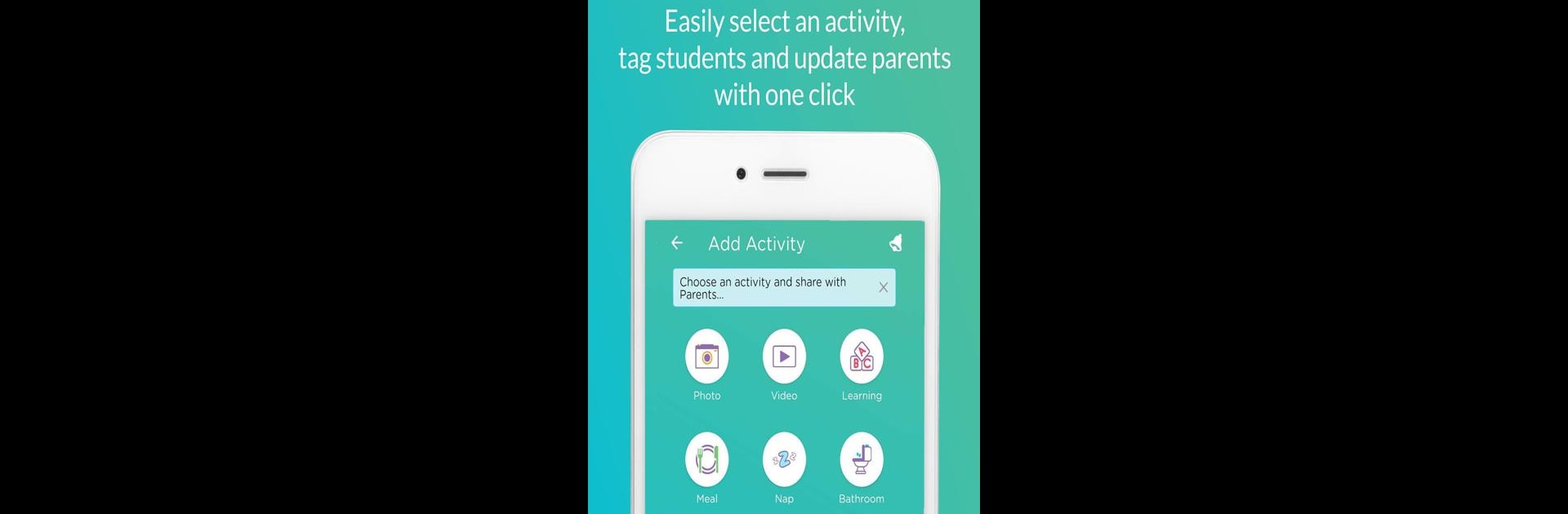

Procare: Childcare App
Jouez sur PC avec BlueStacks - la plate-forme de jeu Android, approuvée par + 500M de joueurs.
Page Modifiée le: 19 nov. 2024
Run Procare: Childcare App on PC or Mac
Let BlueStacks turn your PC, Mac, or laptop into the perfect home for Procare: Childcare App, a fun Educational app from Procare Solutions LLC.
About the App
Procare: Childcare App by Procare Solutions LLC offers a comprehensive solution for early childhood educators and childcare centers. Simplify operations and create connections with families through its user-friendly interface. Expect real-time updates, engaging family communications, and detailed daily reports that keep parents informed and staff efficient.
App Features
Contactless Sign In/Out
– Use QR codes or Curbside GeoLocation for smooth student transitions.
Student Attendance
– Digitally manage attendance with options for notes and room transfers. Provides offline functionality and generates necessary licensing reports.
Parent Kiosk
– Enables easy child drop-off/pick-up, capturing signatures and charging by attendance, with the option to apply late fees.
Staff Timecard
– Track staff hours with a 4-digit pin and generate payroll reports via the website.
Family Communication
– Streamline communication with instant messaging, emails, and scheduled newsletters.
Multimedia Sharing
– Share unlimited photos and videos directly with parents, ensuring secure and easy access.
Daily Sheets & Activities
– Send daily infant/toddler activity reports tracking meals, naps, and developmental milestones.
Billing & Payments
– Manage invoices, transactions, and refunds without hassle directly from the app.
Switch to BlueStacks and make the most of your apps on your PC or Mac.
Jouez à Procare: Childcare App sur PC. C'est facile de commencer.
-
Téléchargez et installez BlueStacks sur votre PC
-
Connectez-vous à Google pour accéder au Play Store ou faites-le plus tard
-
Recherchez Procare: Childcare App dans la barre de recherche dans le coin supérieur droit
-
Cliquez pour installer Procare: Childcare App à partir des résultats de la recherche
-
Connectez-vous à Google (si vous avez ignoré l'étape 2) pour installer Procare: Childcare App
-
Cliquez sur l'icône Procare: Childcare App sur l'écran d'accueil pour commencer à jouer

