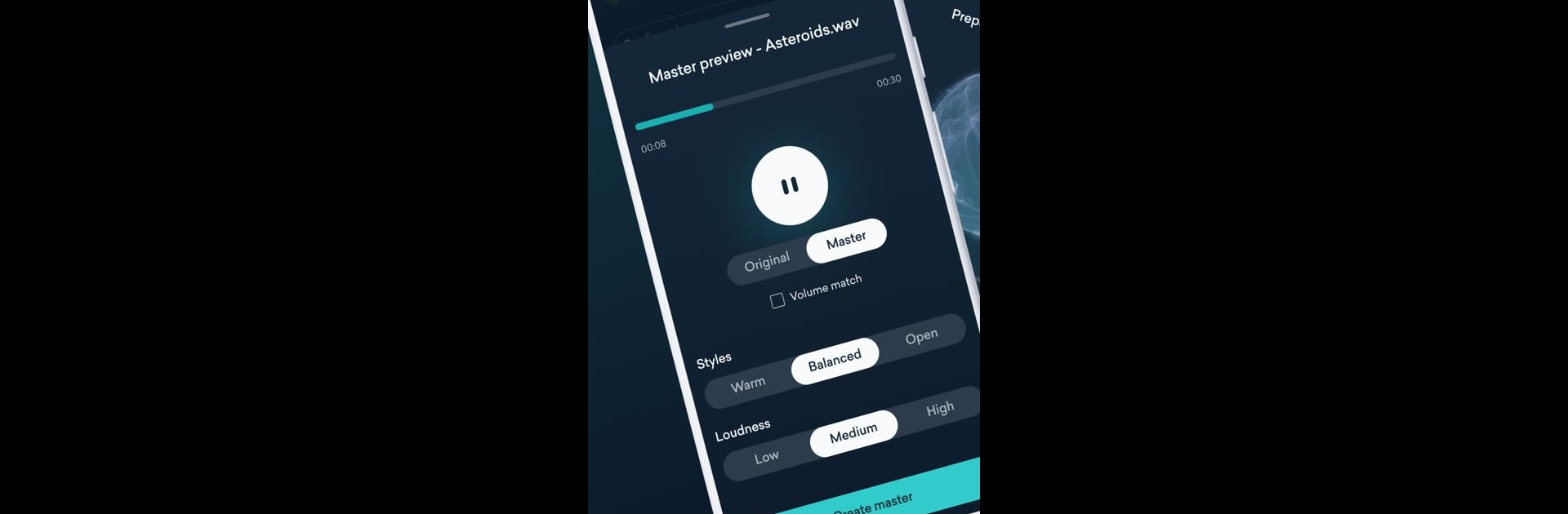

LANDR - Master & Release Music
在電腦上使用BlueStacks –受到5億以上的遊戲玩家所信任的Android遊戲平台。
Run LANDR - Master & Release Music on PC or Mac
Upgrade your experience. Try LANDR – Master & Release Music, the fantastic Music & Audio app from LANDR Audio, from the comfort of your laptop, PC, or Mac, only on BlueStacks.
About the App
Meet LANDR – Master & Release Music by LANDR Audio, a must-have Music & Audio app tailored for music creators on the go. Ready to take your creations beyond the confines of your DAW? This app lets you master, distribute, and share your music seamlessly, reaching 150+ streaming platforms. With real-time metrics, it’s a game-changer for monitoring your tracks wherever you are.
App Features
Master Like a Pro
Upload your songs and enjoy polished, studio-quality audio mastering. With top-tier AI, get your tracks release-ready, trusted by industry pros.
Seamless Release
Distribute your music to Spotify, Apple Music, and more, retaining 100% of your royalties. Unlimited music release at your fingertips.
Track Performance in Real-Time
Get an in-depth view of your releases with real-time streaming metrics and royalty earnings analytics.
Collaborate and Message
Engage with collaborators using secure audio/video messages and leave timestamped comments on tracks for precise feedback.
Listen and Share
Play your music on Bluetooth or AirPlay devices and share it with tailored privacy settings and Promolinks for social media buzz.
Unlock your creativity and monitor everything on a larger screen using BlueStacks.
BlueStacks gives you the much-needed freedom to experience your favorite apps on a bigger screen. Get it now.
在電腦上遊玩LANDR - Master & Release Music . 輕易上手.
-
在您的電腦上下載並安裝BlueStacks
-
完成Google登入後即可訪問Play商店,或等你需要訪問Play商店十再登入
-
在右上角的搜索欄中尋找 LANDR - Master & Release Music
-
點擊以從搜索結果中安裝 LANDR - Master & Release Music
-
完成Google登入(如果您跳過了步驟2),以安裝 LANDR - Master & Release Music
-
在首頁畫面中點擊 LANDR - Master & Release Music 圖標來啟動遊戲




