
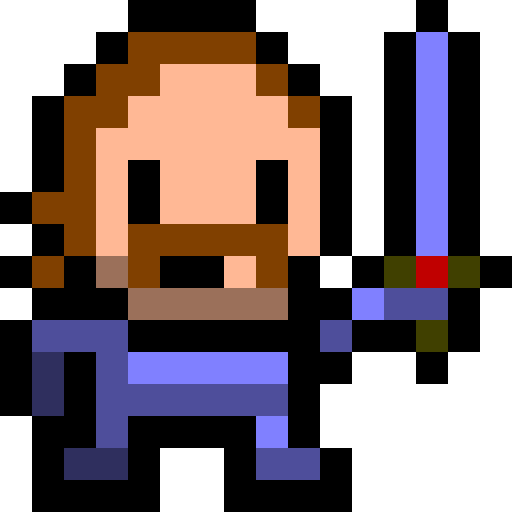
To Arms!!
Jouez sur PC avec BlueStacks - la plate-forme de jeu Android, approuvée par + 500M de joueurs.
Page Modifiée le: 1 décembre 2019
Play To Arms!! on PC
This game was put together in my spare time. I don't have any crazy ideas of making money on this, so it's free without ads. All I want from you is that you try it out, let me know what you think about it and if you really like it, consider donating a few dollars.
If you are more convinced by lists with exclamation marks at the end, read below:
* Casual deck builder designed for phones!
* Campaign with 100 levels!
* Totally FREE game, without ads or ingame payments!
* More than 100 different monsters, units and items!
* Battle mode with 200 levels!
* Crawl mode where you can really test your skill!
* Daily mode with a new challenge each day!
* LOOT!
* Elves, Vikings, Paladins, Goblins, Nuns, Ninjas & much more!
Jouez à To Arms!! sur PC. C'est facile de commencer.
-
Téléchargez et installez BlueStacks sur votre PC
-
Connectez-vous à Google pour accéder au Play Store ou faites-le plus tard
-
Recherchez To Arms!! dans la barre de recherche dans le coin supérieur droit
-
Cliquez pour installer To Arms!! à partir des résultats de la recherche
-
Connectez-vous à Google (si vous avez ignoré l'étape 2) pour installer To Arms!!
-
Cliquez sur l'icône To Arms!! sur l'écran d'accueil pour commencer à jouer



