
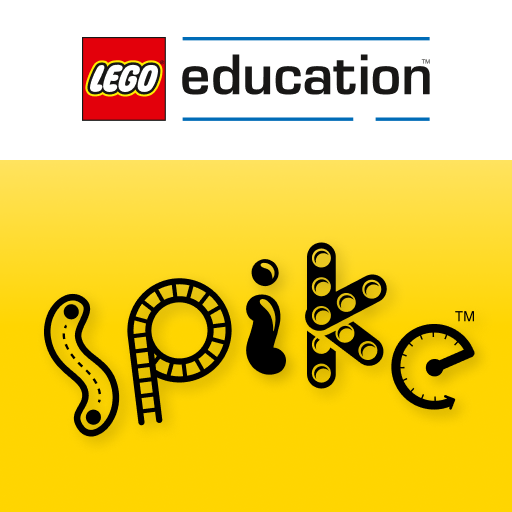
SPIKE™ 3 LEGO® Education
เล่นบน PC ผ่าน BlueStacks - Android Gaming Platform ที่ได้รับความไว้วางใจจากเกมเมอร์ 500 ล้านคนทั่วโลก
Page Modified on: 11 พ.ย. 2565
Play SPIKE™ 3 LEGO® Education on PC
Designed for use with the LEGO® Education SPIKE™ Portfolio, the SPIKE App 3.0 is a powerful tool that helps teachers facilitate engaging, hands-on STEAM learning.
Intuitive, Exciting, and Fun! This app release gives a faster connection flow and increased predictability in model behavior for more effective iteration and testing.
Key benefits of the SPIKE App 3.0:
- Faster connection to the SPIKE Prime Hub
- Increased predictability of the model movement
- Updating firmware is much faster for SPIKE Prime
- Support for bigger user programs
- Simplified motor and movement blocks
When combined with SPIKE Essential or SPIKE Prime, the SPIKE App 3.0 allows students to:
- Develop computational thinking skills using a progression of icon-block, word-block, and text-based coding.
- Build, tinker, and experiment - progressing from simple creations to complex structures.
- Learn to program, test and tweak designs, debug and optimize, create stories with LEGO® Minifigures, prepare for FIRST® LEGO® League competitions, and more!
*** IMPORTANT*** This is not a standalone educational app. This app is used to program LEGO® Education SPIKE™ Essential and LEGO® Education SPIKE™ Prime, which are sold separately. Please contact your local LEGO Education reseller for further information. LEARN MORE: LEGOeducation.com/Teacher-resources
For app support, contact LEGO® Education at Support.LEGOeducation.com.
LEGO, the LEGO logo and the SPIKE logo are trademarks and/or copyrights of the LEGO Group. FIRST® LEGO® League is a jointly held trademark of FIRST® and the LEGO Group. ©2022 The LEGO Group. All rights reserved.
เล่น SPIKE™ 3 LEGO® Education บน PC ได้ง่ายกว่า
-
ดาวน์โหลดและติดตั้ง BlueStacks บน PC ของคุณ
-
ลงชื่อเข้าใช้แอคเคาท์ Google เพื่อเข้าสู่ Play Store หรือทำในภายหลัง
-
ค้นหา SPIKE™ 3 LEGO® Education ในช่องค้นหาด้านขวาบนของโปรแกรม
-
คลิกเพื่อติดตั้ง SPIKE™ 3 LEGO® Education จากผลการค้นหา
-
ลงชื่อเข้าใช้บัญชี Google Account (หากยังไม่ได้ทำในขั้นที่ 2) เพื่อติดตั้ง SPIKE™ 3 LEGO® Education
-
คลิกที่ไอคอน SPIKE™ 3 LEGO® Education ในหน้าจอเพื่อเริ่มเล่น



