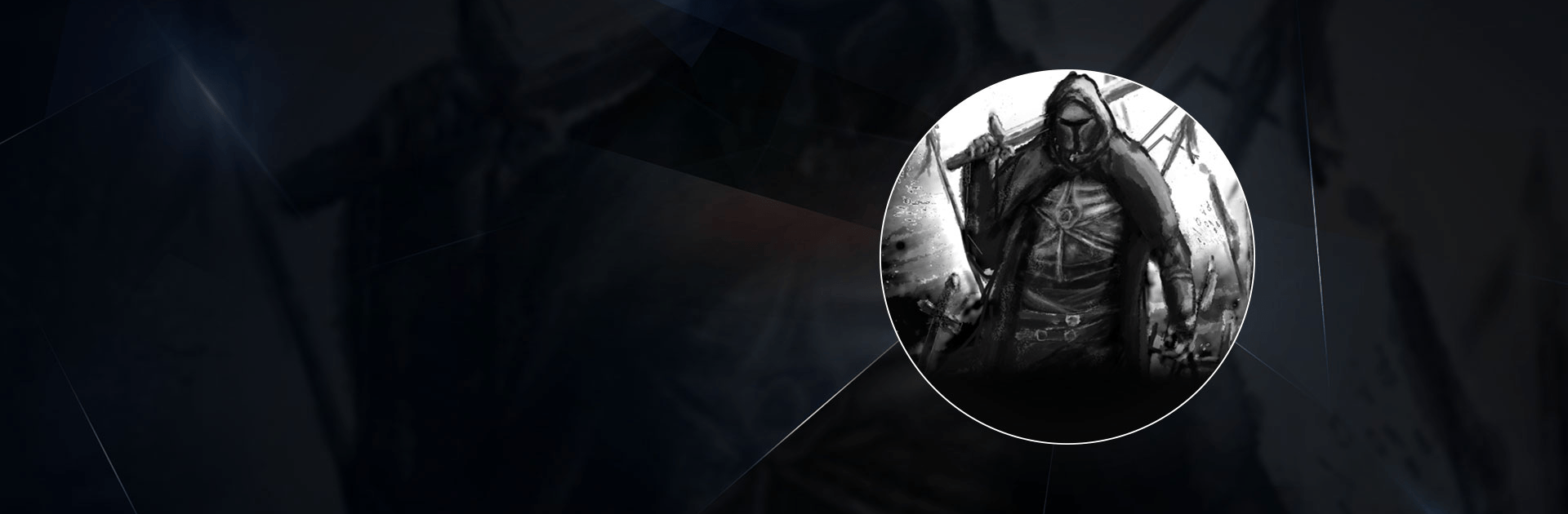

WR: Legend Of Abyss RPG
Jouez sur PC avec BlueStacks - la plate-forme de jeu Android, approuvée par + 500M de joueurs.
Page Modifiée le: 10 avr. 2022
Play WR: Legend Of Abyss RPG on PC or Mac
WR: Legend Of Abyss RPG is a role-playing game developed by Lib. BlueStacks app player is the best PC platform (emulator) to play this Android game on your PC or Mac for an immersive gaming experience!
Play WR: Legend Of Abyss RPG on PC and enjoy this role-playing game from the large and gorgeous display on your PC! Discover your abilities and fight your way through chaotic hellscapes in a grimdark fantasy world full of encounters and conflicts.
In the WR: Legend Of Abyss RPG PC game, each battle is unique in its own way and is determined by skill and intuition. You must balance all of your actions so that you can get out of dangerous situations or kill the enemy!
Enjoy a role-playing game where you have diverse character growth. Continually improve your skills and find treasure chests that help you become better! Grow in new ways, including spells you acquire through scrolls or purchase from merchants.
Destroy all your enemies and collect their souls! Can you survive the terror of impending doom? It’s time to find out!
Download WR: Legend Of Abyss RPG on PC to play an intense role-playing game!
Jouez à WR: Legend Of Abyss RPG sur PC. C'est facile de commencer.
-
Téléchargez et installez BlueStacks sur votre PC
-
Connectez-vous à Google pour accéder au Play Store ou faites-le plus tard
-
Recherchez WR: Legend Of Abyss RPG dans la barre de recherche dans le coin supérieur droit
-
Cliquez pour installer WR: Legend Of Abyss RPG à partir des résultats de la recherche
-
Connectez-vous à Google (si vous avez ignoré l'étape 2) pour installer WR: Legend Of Abyss RPG
-
Cliquez sur l'icône WR: Legend Of Abyss RPG sur l'écran d'accueil pour commencer à jouer

