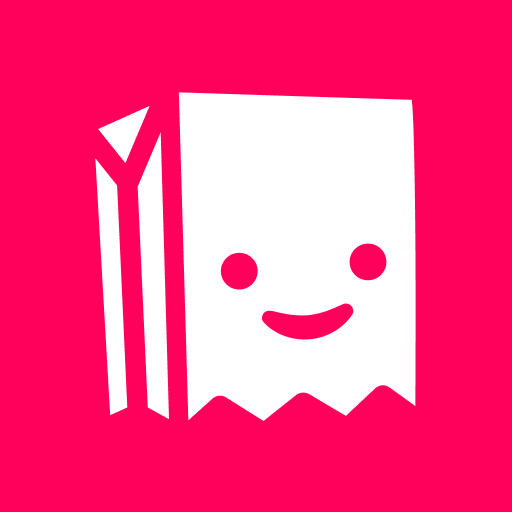LMK: Q&A and Make Friends
Jouez sur PC avec BlueStacks - la plate-forme de jeu Android, approuvée par + 500M de joueurs.
Page Modifiée le: 11 mars 2020
Play LMK: Q&A and Make Friends on PC
*Ask questions or polls on Snapchat
*Make new friends with Instant Match
*Post an HMU and see who responds
*Share a moment of your life on the LMK community feed
*Chat with people who answered your anonymous questions. You can even start a streak!
FYI:
*You can report any user or content. Please help us keep our community safe by reporting any inappropriate behavior.
*You must follow our golden rule: always be kind. If you post demeaning or inappropriate content, you will be banned.
Follow us on Snapchat:
@thelmkapp
Jouez à LMK: Q&A and Make Friends sur PC. C'est facile de commencer.
-
Téléchargez et installez BlueStacks sur votre PC
-
Connectez-vous à Google pour accéder au Play Store ou faites-le plus tard
-
Recherchez LMK: Q&A and Make Friends dans la barre de recherche dans le coin supérieur droit
-
Cliquez pour installer LMK: Q&A and Make Friends à partir des résultats de la recherche
-
Connectez-vous à Google (si vous avez ignoré l'étape 2) pour installer LMK: Q&A and Make Friends
-
Cliquez sur l'icône LMK: Q&A and Make Friends sur l'écran d'accueil pour commencer à jouer