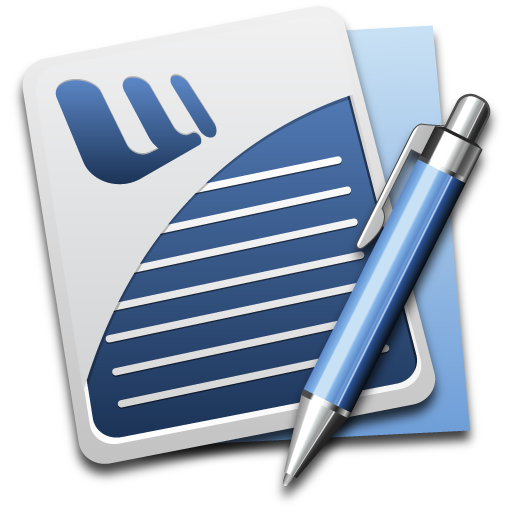Word Counter - text tool
Jouez sur PC avec BlueStacks - la plate-forme de jeu Android, approuvée par + 500M de joueurs.
Page Modifiée le: 9 mars 2018
Play Word Counter - text tool on PC
currently it is capable of counting words of following languages.
Arabic, Catalan, Croatian, Czech, Dutch,
Danish, English, Esperanto, Farsi, Finnish,
French, German, Greek, Hebrew, Hindi, Hungarian,
Italian, Latin, Norwegian, Polish, Portuguese,
Romanian, Russian, Slovenian, Slovak, Spanish,
Swedish, Turkish
features:
* instant live words count
* quick send and copy option
* word frequency analysis
* character count
* digit number count
* sentence count
* paragraph count
* multi language support
* beautiful material design
Any bugs or improvement suggestions? please drop a message at: feedback@mail2moon.com
pocket app Inc.
Jouez à Word Counter - text tool sur PC. C'est facile de commencer.
-
Téléchargez et installez BlueStacks sur votre PC
-
Connectez-vous à Google pour accéder au Play Store ou faites-le plus tard
-
Recherchez Word Counter - text tool dans la barre de recherche dans le coin supérieur droit
-
Cliquez pour installer Word Counter - text tool à partir des résultats de la recherche
-
Connectez-vous à Google (si vous avez ignoré l'étape 2) pour installer Word Counter - text tool
-
Cliquez sur l'icône Word Counter - text tool sur l'écran d'accueil pour commencer à jouer