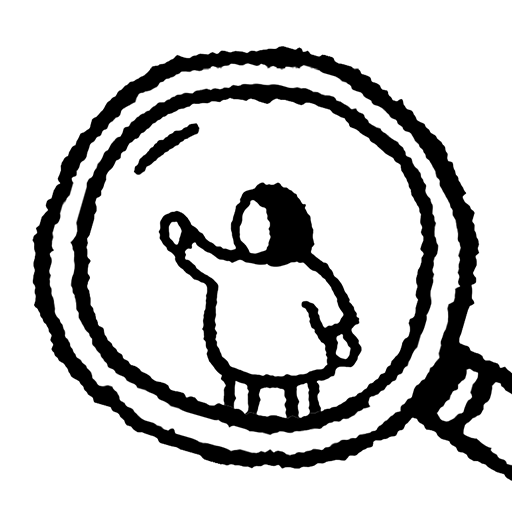AniMatch
Jouez sur PC avec BlueStacks - la plate-forme de jeu Android, approuvée par + 500M de joueurs.
Page Modifiée le: 29 janvier 2015
Play AniMatch on PC
::::::::::::::::::::::::::::::::::::::::::::::::::::::::::::::::
Kids LOVE AniMatch!
::::::::::::::::::::::::::::::::::::::::::::::::::::::::::::::::
With its super-cute animal graphics and funny animal sounds, AniMatch is perfect for kids, but loved and played by grown-ups as well, who often get it for their kids and then end up playing it themselves.
AniMatch will keep your kids educationally entertained, all the while developing their concentration, memory, and cognitive skills, and teaching them what sounds animals make. AniMatch will also keep your kids quiet while they play it again, and again, and again.... right when you need that much-needed break in a restaurant, on a plane, or in a car.
While kids can play the game all on their own, it is even more fun when you take turns and play AniMatch with them! And, costing less than a pack of bubble-gum, it will be the best money you've ever spent.
AniMatch was designed to be kid-friendly! There are no complicated menus for kids to get confused by, or multiple options to get lost in. The moment the game loads, kids can start playing it right away - it is so simple and engaging that we have seen even 11-month olds interact with it! And 2 to 6 year olds just can't have enough of AniMatch!
This adorable pairs match concentration game also doubles as an animals sound machine.
FEATURES:
- Educational and fun animal sounds - each animal will make its sound when flipped
- Develops memory and cognitive skills
- Keeps kids entertained
- High score and best time
- Adorable graphics
- Fun, Fun, Fun!!!!
Jouez à AniMatch sur PC. C'est facile de commencer.
-
Téléchargez et installez BlueStacks sur votre PC
-
Connectez-vous à Google pour accéder au Play Store ou faites-le plus tard
-
Recherchez AniMatch dans la barre de recherche dans le coin supérieur droit
-
Cliquez pour installer AniMatch à partir des résultats de la recherche
-
Connectez-vous à Google (si vous avez ignoré l'étape 2) pour installer AniMatch
-
Cliquez sur l'icône AniMatch sur l'écran d'accueil pour commencer à jouer