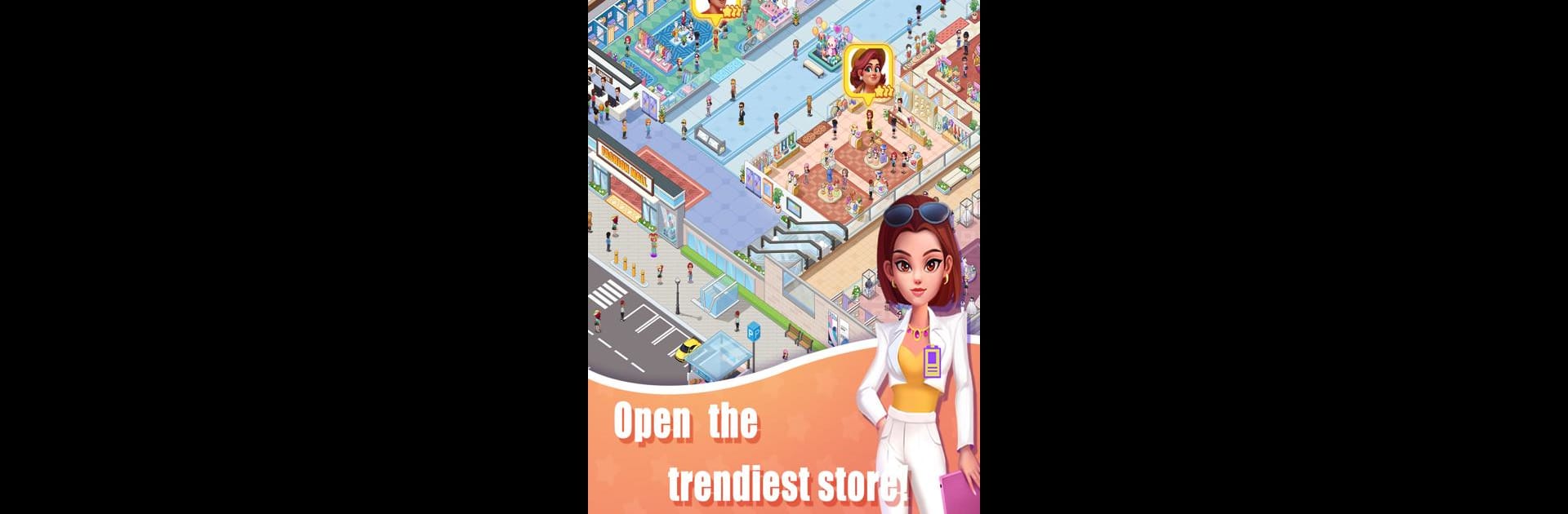

Idle Shopping Mall - Tycoon
Jouez sur PC avec BlueStacks - la plate-forme de jeu Android, approuvée par + 500M de joueurs.
Page Modifiée le: Nov 23, 2024
Play Idle Shopping Mall - Tycoon on PC or Mac
Idle Shopping Mall – Tycoon brings the Simulation genre to life, and throws up exciting challenges for gamers. Developed by Lingame, this Android game is best experienced on BlueStacks, the World’s #1 app player for PC and Mac users.
About the Game
In Idle Shopping Mall – Tycoon, a Simulation game by Lingame, you’ll run a bustling shopping mall with over 32 stores just waiting for your management touch. Build from scratch in a prime city location, managing high-end fashion stores and crafting unique shopping experiences. Expect a mix of challenges as you upgrade stores, design commercial layouts, and fine-tune strategies to attract fashionistas.
Game Features
-
Immersive 3D Graphics: Experience vibrant visuals that bring your stylish street district to life, capturing every bustling detail.
-
Effortless Revenue: Enjoy instant income, even while offline, as your shops keep churning out profits in your absence.
-
Diverse Business Strategies: Unlock various store types and fashion elements, allowing for a myriad of strategic approaches.
-
Customizable Layouts: Design your trendy hotspots with customizable store layouts to match your vision.
-
Achievement System: Tackle challenge tasks that boost your mall’s global reputation and solidify your status as a leading fashion mall operator.
Start your journey now. Download the game on BlueStacks, invite your friends, and march on a new adventure.
Jouez à Idle Shopping Mall - Tycoon sur PC. C'est facile de commencer.
-
Téléchargez et installez BlueStacks sur votre PC
-
Connectez-vous à Google pour accéder au Play Store ou faites-le plus tard
-
Recherchez Idle Shopping Mall - Tycoon dans la barre de recherche dans le coin supérieur droit
-
Cliquez pour installer Idle Shopping Mall - Tycoon à partir des résultats de la recherche
-
Connectez-vous à Google (si vous avez ignoré l'étape 2) pour installer Idle Shopping Mall - Tycoon
-
Cliquez sur l'icône Idle Shopping Mall - Tycoon sur l'écran d'accueil pour commencer à jouer


