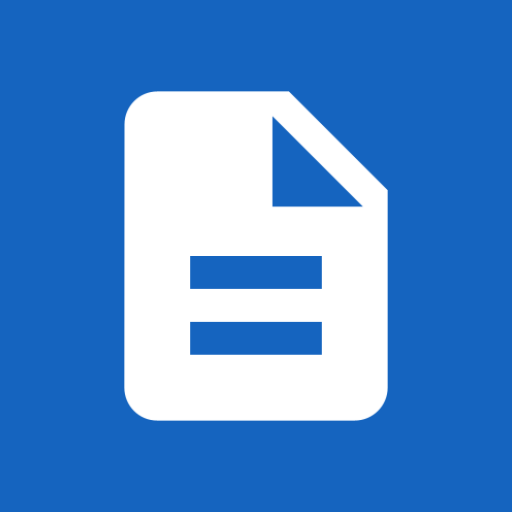Listener: Podcasts with Tags & Text
Jouez sur PC avec BlueStacks - la plate-forme de jeu Android, approuvée par + 500M de joueurs.
Page Modifiée le: 21 octobre 2020
Play Listener: Podcasts with Tags & Text on PC
Listener is the best podcast listening experience! There is a lot of information in a podcast, however it's not easy to remember it all. With Listener, you can tap one button, save the time, and convert what you just heard into text!
Make the most out of your time listening to podcasts! Keep collections of everything you find interesting, funny, or just add a tag to listen to something later. Listener is the app that podcasts have been waiting for!
Jouez à Listener: Podcasts with Tags & Text sur PC. C'est facile de commencer.
-
Téléchargez et installez BlueStacks sur votre PC
-
Connectez-vous à Google pour accéder au Play Store ou faites-le plus tard
-
Recherchez Listener: Podcasts with Tags & Text dans la barre de recherche dans le coin supérieur droit
-
Cliquez pour installer Listener: Podcasts with Tags & Text à partir des résultats de la recherche
-
Connectez-vous à Google (si vous avez ignoré l'étape 2) pour installer Listener: Podcasts with Tags & Text
-
Cliquez sur l'icône Listener: Podcasts with Tags & Text sur l'écran d'accueil pour commencer à jouer