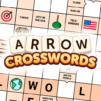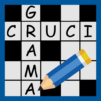Krzyżówki
Jouez sur PC avec BlueStacks - la plate-forme de jeu Android, approuvée par + 500M de joueurs.
Page Modifiée le: Aug 17, 2024
Play Classic Crosswords on PC or Mac
Step into the World of Classic Crosswords, a thrilling Word game from the house of Litera Games. Play this Android game on BlueStacks App Player and experience immersive gaming on PC or Mac.
About the Game
Ready to flex those brain muscles or just chill with a classic pastime? Classic Crosswords from Litera Games is all about mixing challenge with relaxation. Whether you’re a casual player hunting for a break, or you live and breathe word puzzles, this game gives you a comfortable space to test your knowledge—no frantic pace, no pressure.
Game Features
-
Totally Offline
You don’t need an internet connection to play. Got a few spare minutes and no WiFi? No problem—just jump in and play wherever you are. -
Smooth, Adjustable Grids
The puzzle grid automatically fits your device’s screen whether you’re on your phone or playing with a bigger view using BlueStacks. It’s easy on the eyes and just feels right. -
Instant Answer Checking
Finished a clue and want to know if you got it right? Answers are checked right away, so you’ll know instantly if you’re on track or need to think it over. -
Helpful Hints
Stuck on a tricky word? Use a handy hint to nudge you in the right direction. No endless frustration—just a little help when you need it. -
Straightforward Interface
No steep learning curves or confusing menus. Classic Crosswords keeps it simple, so you can just focus on the fun of puzzling. -
Dark Mode for Comfort
Find yourself solving crosswords at night? Switch on dark mode to ease eye strain and keep things mellow no matter when you play. -
Multi-Language Support
Play in English (US), Polish, Belarussian, or Ukrainian—perfect for showing off language skills or learning a few new words along the way.
Ready to top the leaderboard? We bet you do. Let precise controls and sharp visuals optimized on BlueStacks lead you to victory.
Jouez à Krzyżówki sur PC. C'est facile de commencer.
-
Téléchargez et installez BlueStacks sur votre PC
-
Connectez-vous à Google pour accéder au Play Store ou faites-le plus tard
-
Recherchez Krzyżówki dans la barre de recherche dans le coin supérieur droit
-
Cliquez pour installer Krzyżówki à partir des résultats de la recherche
-
Connectez-vous à Google (si vous avez ignoré l'étape 2) pour installer Krzyżówki
-
Cliquez sur l'icône Krzyżówki sur l'écran d'accueil pour commencer à jouer