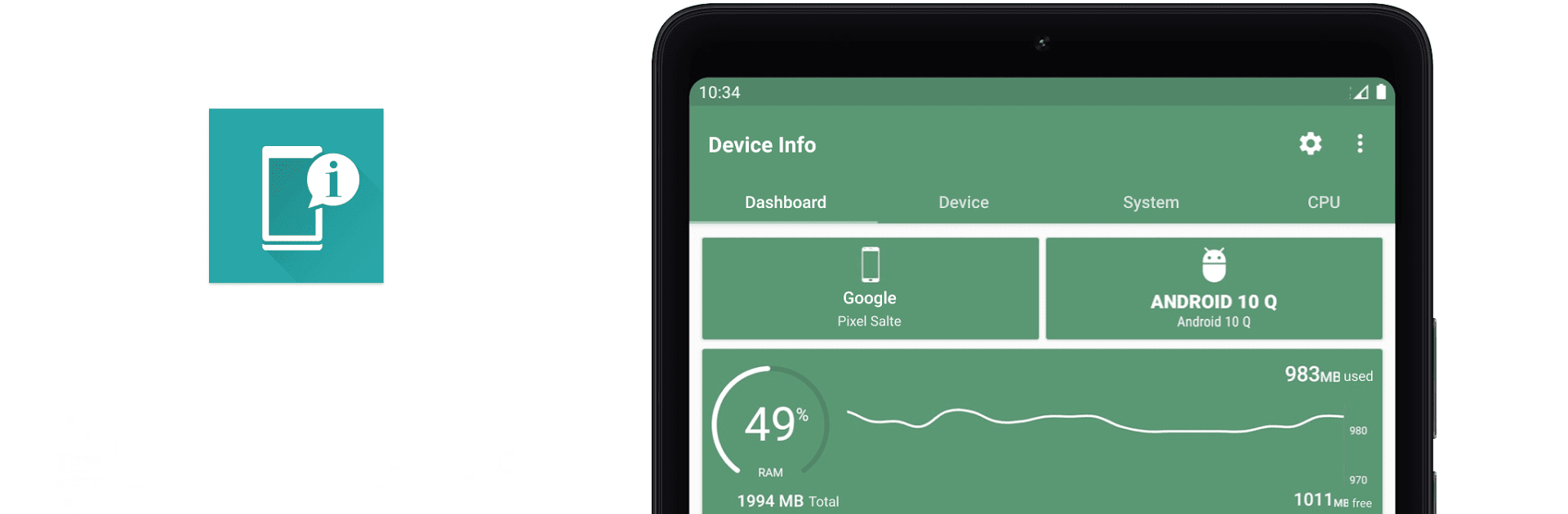

informations sur l'appareil
Jouez sur PC avec BlueStacks - la plate-forme de jeu Android, approuvée par + 500M de joueurs.
Page Modifiée le: 15 janv. 2025
Run Device Info: View phone info on PC or Mac
Let BlueStacks turn your PC, Mac, or laptop into the perfect home for Device Info: View phone info, a fun Tools app from LiuZho Soft.
About the App
Device Info: View phone info by LiuZho Soft is your go-to Tools app for digging deep into your Android’s specs. Want to unravel the mysteries behind your device’s hardware, software, and system attributes? Expect comprehensive details right at your fingertips by leveraging BlueStacks.
App Features
Phone Information
Get insightful data on your device ID, advertising ID, and carrier specifics like ICCID, MCC, and MNC.
Storage Analysis
Clear up space by easily identifying redundant files, duplicates, and those sneaky large ones taking up room.
Apps Analysis
Peek into each app’s specifics, from target to min SDKs, app installer, and even sensitive permissions.
Device Test Benchmark
Check your screen, buttons, sensors, and more to ensure everything’s running smoothly.
Management Apps
Fancy exporting app icons or APKs? Sharing or uninstalling apps is now a breeze.
Floating Monitor
Keep an eye on real-time data like FPS, battery health, signal strength, and CPU & GPU status effortlessly.
Explore these detailed insights without missing a beat on BlueStacks.
Eager to take your app experience to the next level? Start right away by downloading BlueStacks on your PC or Mac.
Jouez à informations sur l'appareil sur PC. C'est facile de commencer.
-
Téléchargez et installez BlueStacks sur votre PC
-
Connectez-vous à Google pour accéder au Play Store ou faites-le plus tard
-
Recherchez informations sur l'appareil dans la barre de recherche dans le coin supérieur droit
-
Cliquez pour installer informations sur l'appareil à partir des résultats de la recherche
-
Connectez-vous à Google (si vous avez ignoré l'étape 2) pour installer informations sur l'appareil
-
Cliquez sur l'icône informations sur l'appareil sur l'écran d'accueil pour commencer à jouer




