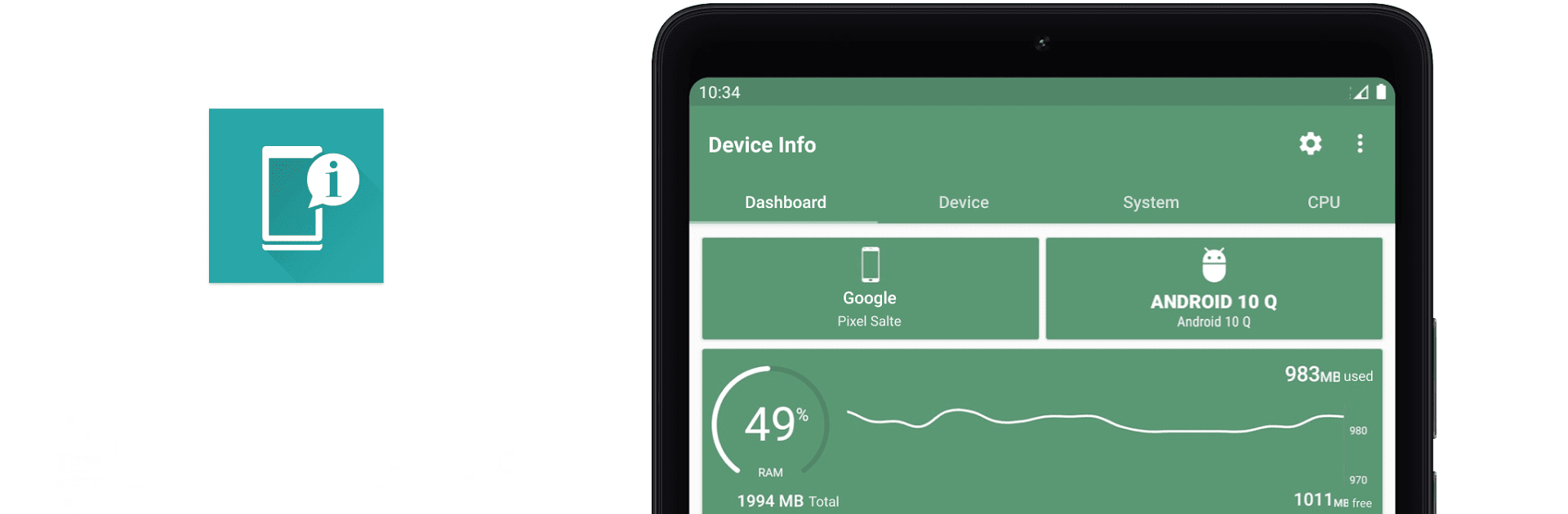

장치 정보 : 전화 정보를 봅니다. 테스트 장치.
5억명 이상의 게이머가 신뢰하는 안드로이드 게임 플랫폼 BlueStacks으로 PC에서 플레이하세요.
Run Device Info: View phone info on PC or Mac
Let BlueStacks turn your PC, Mac, or laptop into the perfect home for Device Info: View phone info, a fun Tools app from LiuZho Soft.
About the App
Device Info: View phone info by LiuZho Soft is your go-to Tools app for digging deep into your Android’s specs. Want to unravel the mysteries behind your device’s hardware, software, and system attributes? Expect comprehensive details right at your fingertips by leveraging BlueStacks.
App Features
Phone Information
Get insightful data on your device ID, advertising ID, and carrier specifics like ICCID, MCC, and MNC.
Storage Analysis
Clear up space by easily identifying redundant files, duplicates, and those sneaky large ones taking up room.
Apps Analysis
Peek into each app’s specifics, from target to min SDKs, app installer, and even sensitive permissions.
Device Test Benchmark
Check your screen, buttons, sensors, and more to ensure everything’s running smoothly.
Management Apps
Fancy exporting app icons or APKs? Sharing or uninstalling apps is now a breeze.
Floating Monitor
Keep an eye on real-time data like FPS, battery health, signal strength, and CPU & GPU status effortlessly.
Explore these detailed insights without missing a beat on BlueStacks.
Eager to take your app experience to the next level? Start right away by downloading BlueStacks on your PC or Mac.
PC에서 장치 정보 : 전화 정보를 봅니다. 테스트 장치. 플레이해보세요.
-
BlueStacks 다운로드하고 설치
-
Google Play 스토어에 로그인 하기(나중에 진행가능)
-
오른쪽 상단 코너에 장치 정보 : 전화 정보를 봅니다. 테스트 장치. 검색
-
검색 결과 중 장치 정보 : 전화 정보를 봅니다. 테스트 장치. 선택하여 설치
-
구글 로그인 진행(만약 2단계를 지나갔을 경우) 후 장치 정보 : 전화 정보를 봅니다. 테스트 장치. 설치
-
메인 홈화면에서 장치 정보 : 전화 정보를 봅니다. 테스트 장치. 선택하여 실행




