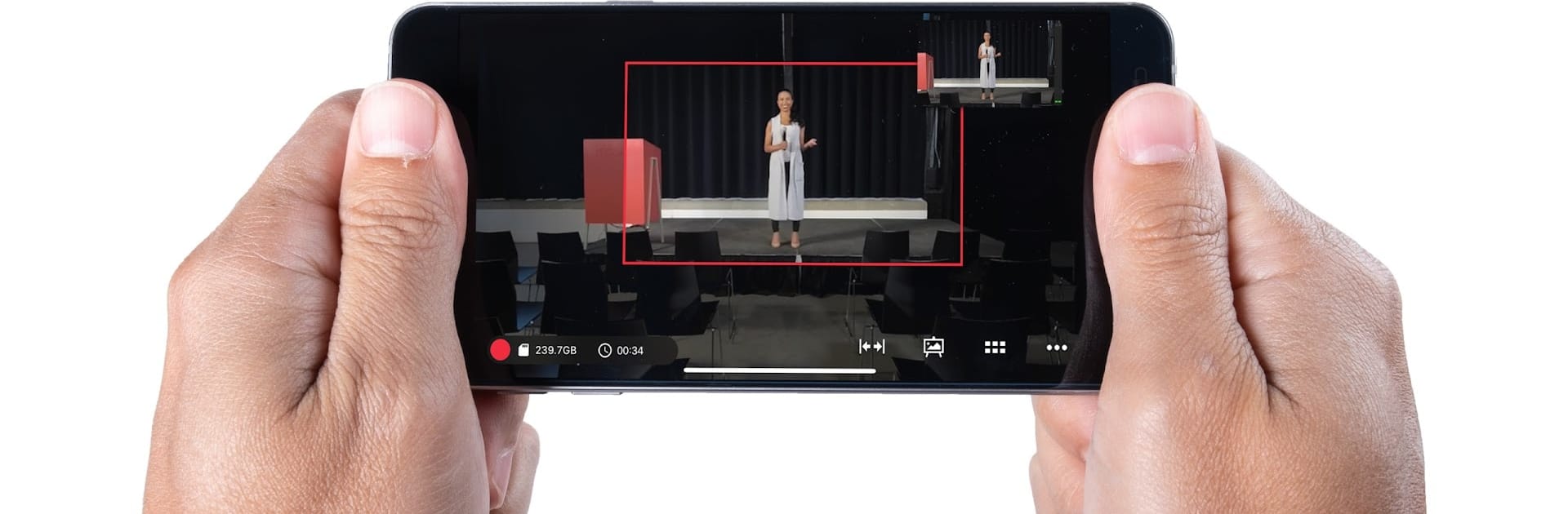

Logitech Mevo
5억명 이상의 게이머가 신뢰하는 안드로이드 게임 플랫폼 BlueStacks으로 PC에서 플레이하세요.
Run Logitech Mevo on PC or Mac
Get freedom from your phone’s obvious limitations. Use Logitech Mevo, made by Logitech Europe S.A., a Video Players & Editors app on your PC or Mac with BlueStacks, and level up your experience.
About the App
Logitech Mevo gives you the power to live stream with ease. This innovative app by Logitech Europe S.A. lets you take control of your Mevo cameras, streaming in crisp 1080p HD to platforms like YouTube and Twitch. Dive into a seamless streaming experience and see it transform your content creation journey.
App Features
Control Your Mevo
Effortlessly adjust all features of your Mevo camera right from the app for precision and convenience.
Instantly Stream to Your Favorite Platforms
With just a few taps, start streaming to platforms such as YouTube and Twitch. Want more? Multistream with Mevo Pro.
Gesture Controls
Tap to cut, pinch to zoom, or swipe to pan—use intuitive gestures for dynamic, professional-looking streams.
Facial Recognition and Autopilot
Let the AI do the work! Autopilot tracks faces and makes live edits, leaving you free to engage with your audience.
Add Graphics
Spice up your streams with custom lower thirds, corner bugs, and full-screen visuals for a polished broadcast.
Adjust Video and Audio Settings
Fine-tune exposure, white balance, and audio settings to ensure pristine video quality.
Versatile Streaming Setups
Enjoy seamless integration with Webcam Mode, RTMP, and NDI|HX compatibility through Mevo Start.
Run Logitech Mevo on BlueStacks for an optimized Android experience, giving you the tools to elevate your streaming game.
BlueStacks brings your apps to life on a bigger screen—seamless and straightforward.
PC에서 Logitech Mevo 플레이해보세요.
-
BlueStacks 다운로드하고 설치
-
Google Play 스토어에 로그인 하기(나중에 진행가능)
-
오른쪽 상단 코너에 Logitech Mevo 검색
-
검색 결과 중 Logitech Mevo 선택하여 설치
-
구글 로그인 진행(만약 2단계를 지나갔을 경우) 후 Logitech Mevo 설치
-
메인 홈화면에서 Logitech Mevo 선택하여 실행



