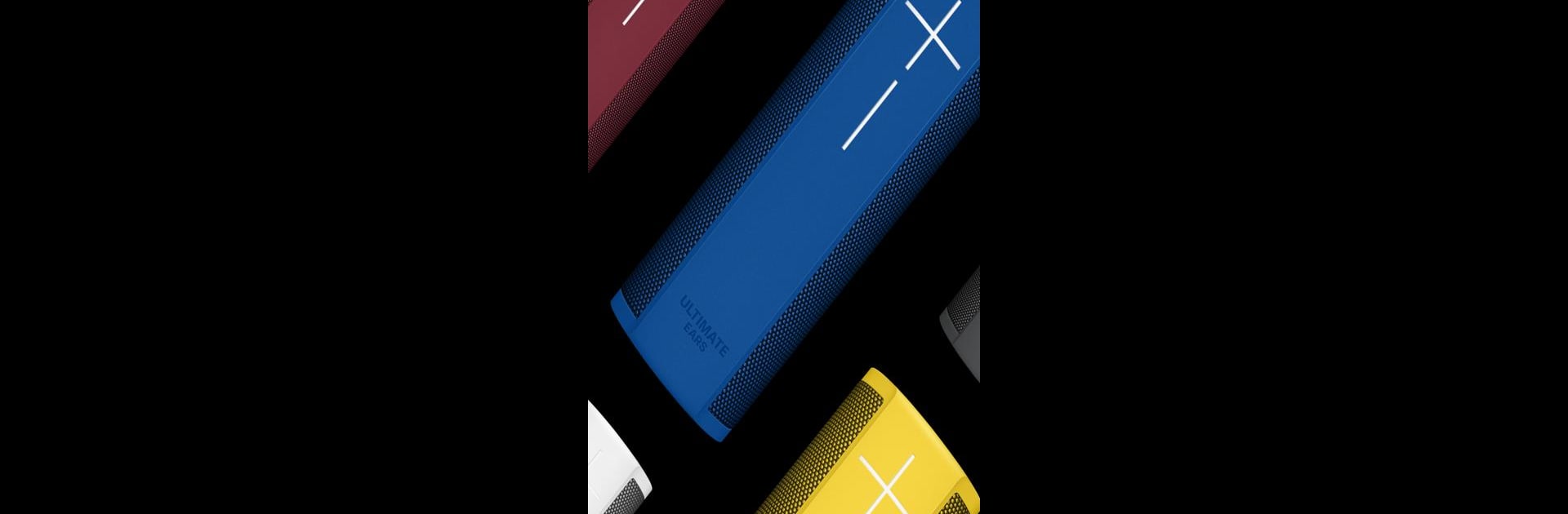

BLAST & MEGABLAST by Ultimate Ears
5억명 이상의 게이머가 신뢰하는 안드로이드 게임 플랫폼 BlueStacks으로 PC에서 플레이하세요.
Run BLAST & MEGABLAST by Ultimate on PC or Mac
Why limit yourself to your small screen on the phone? Run BLAST & MEGABLAST by Ultimate , an app by Logitech Europe S.A., best experienced on your PC or Mac with BlueStacks, the world’s #1 Android emulator.
About the App
BLAST & MEGABLAST by Ultimate brings an easy and hands-on way to get the most from your portable speakers. If you love your music loud, clear, and totally personalized, this app’s your new toolkit. From custom sound tweaks to effortless Alexa setup, you can fine-tune your vibe just the way you want. Ready to party? Or maybe you just want crisp sound for a chill night in? Either way, everything’s at your fingertips.
App Features
-
Group Listening Made Simple
Link up to 8 BLAST & MEGABLAST speakers together for seriously big sound, or go for stereo by pairing two. It’s all about bigger, better listening, whether you’re hanging out in the backyard or filling your living room. -
Sound You Can Sculpt
Adjust your EQ settings to match exactly how you like your music. Crank the bass, flatten it out, or find that sweet spot—whatever suits your current playlist. -
Remote Volume Control
Set the volume from wherever you are, straight from your device. No more hopping up just to get the level right. -
Battery & Standby Tweaks
Check your current battery status in a snap. You can also pick a standby time, so your speakers work in a way that balances solid performance with battery savings. -
Built-in Alexa Setup
Get Amazon Alexa up and running right on your BLAST & MEGABLAST without the fuss. Choose your preferred language for Alexa—you’re in control of how you talk to your speaker. -
Wi-Fi Management
Easily add or manage Wi-Fi networks for the speakers. Perfect if you’re moving spaces or want to swap from one network to another.
And if you like running your favorite music & audio apps on a bigger screen, BLAST & MEGABLAST by Ultimate works just fine with BlueStacks.
Switch to BlueStacks and make the most of your apps on your PC or Mac.
PC에서 BLAST & MEGABLAST by Ultimate Ears 플레이해보세요.
-
BlueStacks 다운로드하고 설치
-
Google Play 스토어에 로그인 하기(나중에 진행가능)
-
오른쪽 상단 코너에 BLAST & MEGABLAST by Ultimate Ears 검색
-
검색 결과 중 BLAST & MEGABLAST by Ultimate Ears 선택하여 설치
-
구글 로그인 진행(만약 2단계를 지나갔을 경우) 후 BLAST & MEGABLAST by Ultimate Ears 설치
-
메인 홈화면에서 BLAST & MEGABLAST by Ultimate Ears 선택하여 실행



