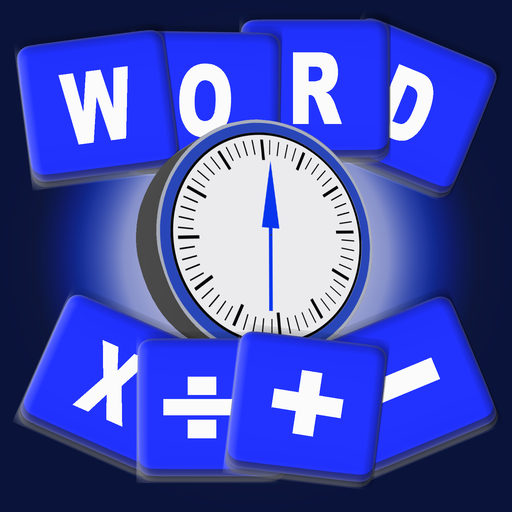Word Pursuit: The Vocabulary Challenge
Jouez sur PC avec BlueStacks - la plate-forme de jeu Android, approuvée par + 500M de joueurs.
Page Modifiée le: 10 février 2020
Play Word Pursuit: The Vocabulary Challenge on PC
This immersive, beautiful, hand drawn line art by Lixobags will have keep coming back for more as you realize that you are getting smarter and smarter as you continue to play. I mean getting smarter while having fun, Sign me up!!
Once you start, I bet you won't be able to put it down!
HOW TO PLAY:
Utilizing the Hint provided in each level, look for associated words, and swipe. Once you find a word, watch the word stack come crashing down. Find all the words to advance to the next level.
Levels start to get progressively harder and will require a lot brain power to get through all 1200+ Levels
Jouez à Word Pursuit: The Vocabulary Challenge sur PC. C'est facile de commencer.
-
Téléchargez et installez BlueStacks sur votre PC
-
Connectez-vous à Google pour accéder au Play Store ou faites-le plus tard
-
Recherchez Word Pursuit: The Vocabulary Challenge dans la barre de recherche dans le coin supérieur droit
-
Cliquez pour installer Word Pursuit: The Vocabulary Challenge à partir des résultats de la recherche
-
Connectez-vous à Google (si vous avez ignoré l'étape 2) pour installer Word Pursuit: The Vocabulary Challenge
-
Cliquez sur l'icône Word Pursuit: The Vocabulary Challenge sur l'écran d'accueil pour commencer à jouer