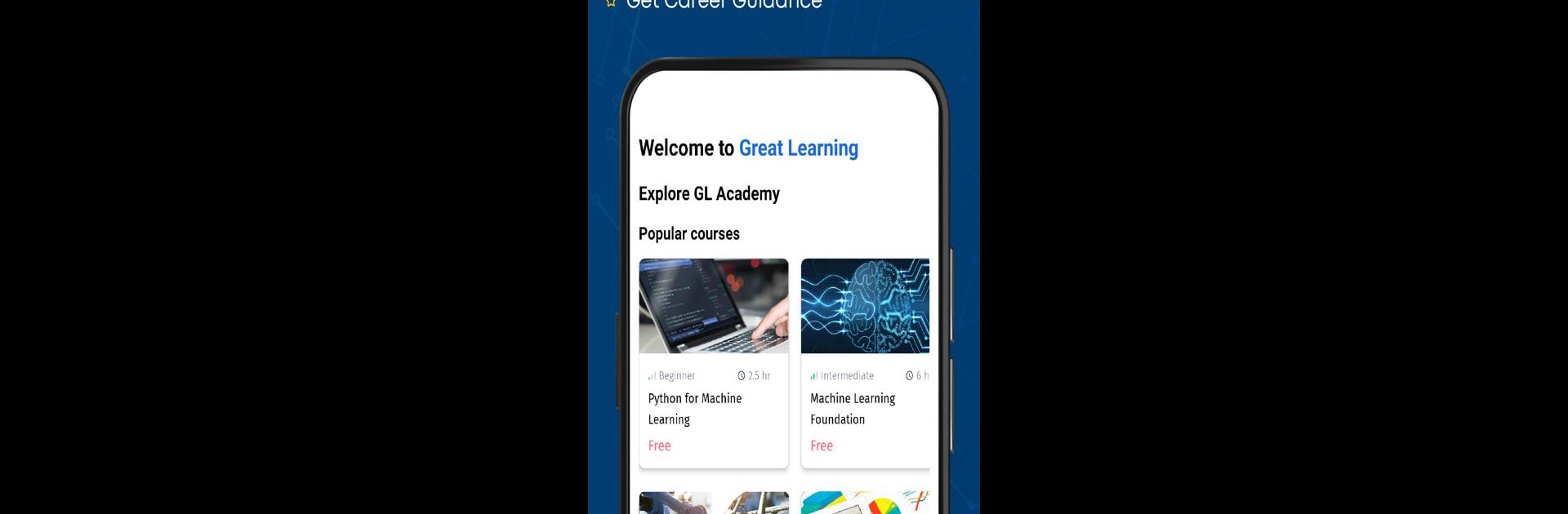

Great Learning - Free Online Courses
เล่นบน PC ผ่าน BlueStacks - Android Gaming Platform ที่ได้รับความไว้วางใจจากเกมเมอร์ 500 ล้านคนทั่วโลก
Page Modified on: 24 ธันวาคม 2563
Run Great Learning - Free Online Courses on PC or Mac
Let BlueStacks turn your PC, Mac, or laptop into the perfect home for Great Learning – Free Online Courses, a fun Education app from Great Learning.
Great Learning – Free Online Courses really feels like a huge online learning hub that’s less about sit-and-listen lectures and more about picking up real skills. There’s a ton of video content on there, covering pretty much everything tech-related – stuff like Data Science, AI, Business Analytics, and plenty more. It’s not just a bunch of boring slides, either. The app makes a point of having industry experts and university professors run the show, so a lot of what you get is advice and explanations that make sense in the real world and job market right now.
One thing that stands out is how practical it tries to be. It’s built around projects and actual use cases, so it gets people working directly with tools like Python, Tableau, and R. There are interactive quizzes, too, which help to lock things in as you go. The app’s pretty flexible, with everything on-demand, so users can fit learning around work without a problem – especially if they’re running it in BlueStacks on a bigger screen instead of just on the phone. Live classes and mentor sessions are included, and those do help with stuff like clearing up confusion or getting perspective on what’s happening in the industry. Plus, there’s the option to download lessons for offline study, which is handy. Course completion comes with a recognized certificate, so anyone looking to add something official to their resume gets that bonus, too.
Ready to experience Great Learning – Free Online Courses on a bigger screen, in all its glory? Download BlueStacks now.
เล่น Great Learning - Free Online Courses บน PC ได้ง่ายกว่า
-
ดาวน์โหลดและติดตั้ง BlueStacks บน PC ของคุณ
-
ลงชื่อเข้าใช้แอคเคาท์ Google เพื่อเข้าสู่ Play Store หรือทำในภายหลัง
-
ค้นหา Great Learning - Free Online Courses ในช่องค้นหาด้านขวาบนของโปรแกรม
-
คลิกเพื่อติดตั้ง Great Learning - Free Online Courses จากผลการค้นหา
-
ลงชื่อเข้าใช้บัญชี Google Account (หากยังไม่ได้ทำในขั้นที่ 2) เพื่อติดตั้ง Great Learning - Free Online Courses
-
คลิกที่ไอคอน Great Learning - Free Online Courses ในหน้าจอเพื่อเริ่มเล่น





