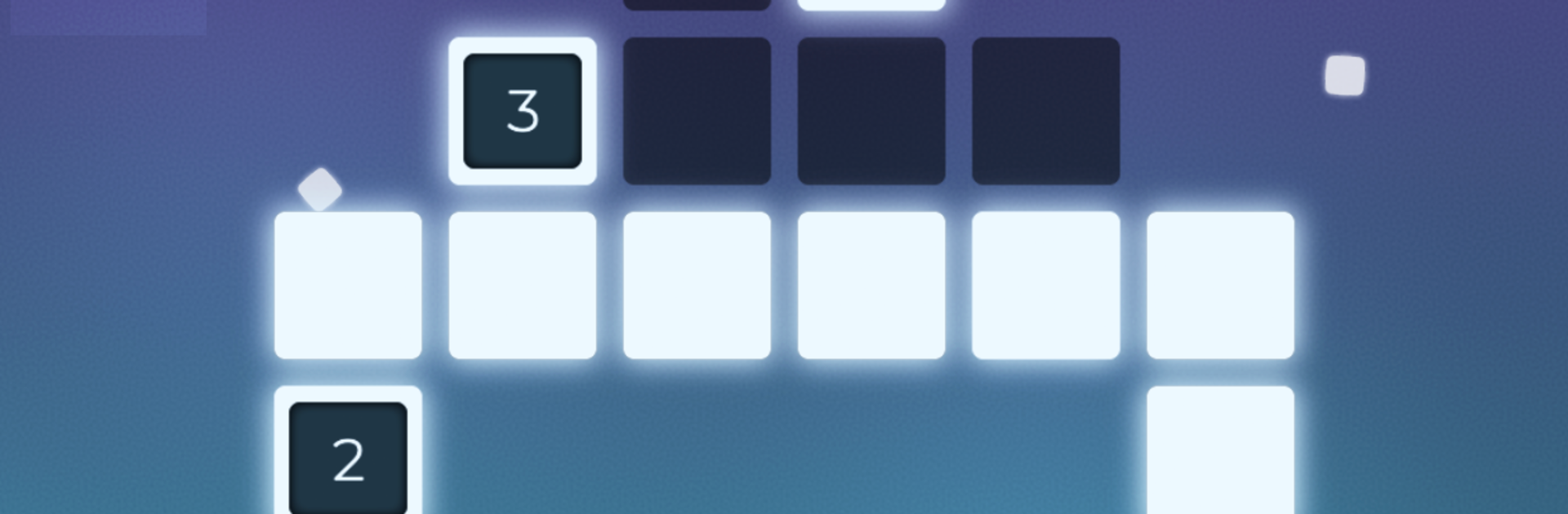
Orixo
Jouez sur PC avec BlueStacks - la plate-forme de jeu Android, approuvée par + 500M de joueurs.
Page Modifiée le: Jan 8, 2024
Play Orixo on PC or Mac
Explore a whole new adventure with Orixo, a Puzzle game created by Logisk Studio. Experience great gameplay with BlueStacks, the most popular gaming platform to play Android games on your PC or Mac.
About the Game
Orixo is a calm, number-driven Puzzle that feels instantly familiar and quietly clever. You paint the grid by pulling color from numbered tiles, watching neat patterns unfold as everything clicks into place. It’s by Logisk Studio, and it’s all about clean design, steady challenge, and a relaxed groove.
Game Features
- Simple rules, real depth: Drag from a numbered tile and it spreads exactly that many spaces in a straight line—up, down, left, or right. If a spot’s already filled, your stroke skips ahead to the next open cell.
- Preview as you go: While you’re dragging, the game shows which cells will fill, so you can plan, undo, and fine‑tune without stress.
- Loads of handcrafted stages: Hundreds of thoughtfully built puzzles that start easy and grow into satisfying, head-scratching layouts.
- Relaxing presentation: Minimal, tidy visuals paired with a mellow, meditative soundtrack that keeps your brain in the zone instead of on the clock.
- Progress that sticks: Cloud saves and achievements make it easy to keep your streak intact and your milestones recorded.
- Good for your headspace: Great for quick breaks or longer sessions, with logic that nudges focus and sparks creative thinking.
- Play how you like: Smooth touch controls on mobile, and it feels right at home on a bigger screen through BlueStacks if you’re in the mood for more space.
Get ready for a buttery smooth, high-performance gaming action only on BlueStacks.
Jouez à Orixo sur PC. C'est facile de commencer.
-
Téléchargez et installez BlueStacks sur votre PC
-
Connectez-vous à Google pour accéder au Play Store ou faites-le plus tard
-
Recherchez Orixo dans la barre de recherche dans le coin supérieur droit
-
Cliquez pour installer Orixo à partir des résultats de la recherche
-
Connectez-vous à Google (si vous avez ignoré l'étape 2) pour installer Orixo
-
Cliquez sur l'icône Orixo sur l'écran d'accueil pour commencer à jouer

