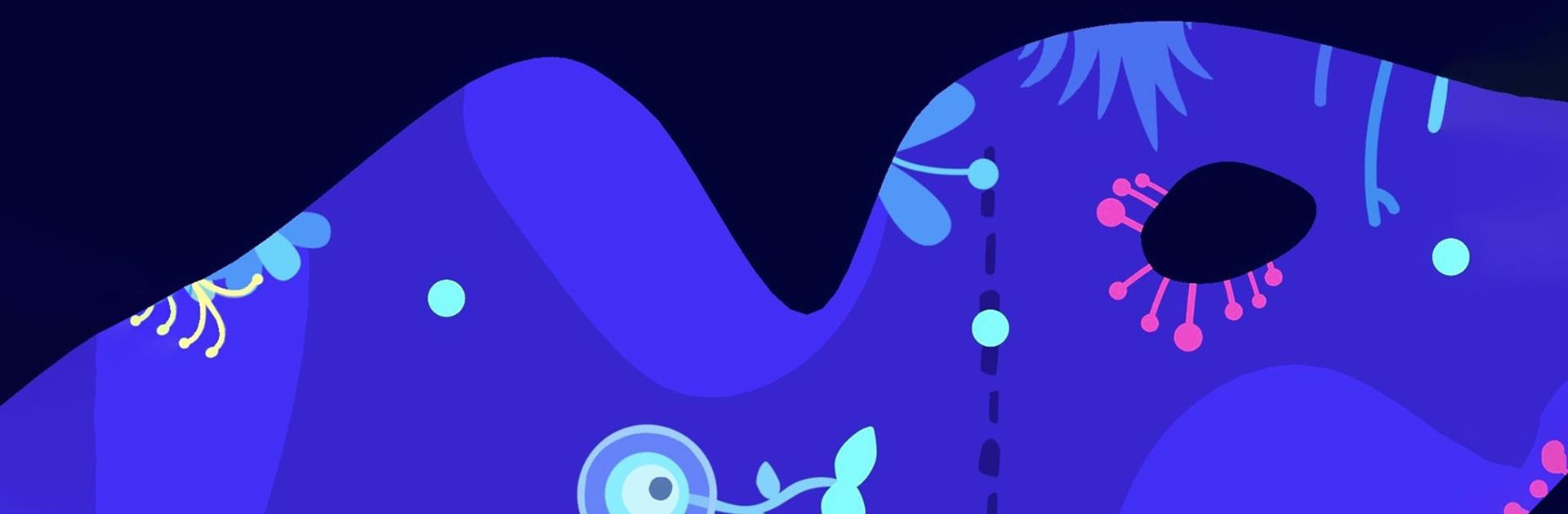

Ordia
Jouez sur PC avec BlueStacks - la plate-forme de jeu Android, approuvée par + 500M de joueurs.
Page Modifiée le: Dec 17, 2023
Play Ordia on PC or Mac
Ordia is a Action Game developed by Loju. BlueStacks app player is the best platform to play this Android Game on your PC or Mac for an immersive Android experience.
Download Ordia on PC with BlueStacks and leap into a strange new world in this fun and frantic one-finger platformer for Android. Guide each unique creature through a slimy, primordial landscape by bouncing, sticking, and sliding their way through a gauntlet of treacherous stages.
Take on more than 30 deadly levels on your journey to lead these adorable, primitive beasts to safety in a world filled with traps, beasts, and other perils.
Looking for something a bit harder? After completing the primary campaign, check out all the extra challenge modes and bonus levels. Unlock achievements and rack up the hours to be come the ultimate one-finger platform master.
Colorful environments, cute critters, and addictive, one-finger platforming await!
Download Ordia on PC with BlueStacks and explore a gorgeously crafted platforming experience and winner of the 2019 Google Indie Contest.
Jouez à Ordia sur PC. C'est facile de commencer.
-
Téléchargez et installez BlueStacks sur votre PC
-
Connectez-vous à Google pour accéder au Play Store ou faites-le plus tard
-
Recherchez Ordia dans la barre de recherche dans le coin supérieur droit
-
Cliquez pour installer Ordia à partir des résultats de la recherche
-
Connectez-vous à Google (si vous avez ignoré l'étape 2) pour installer Ordia
-
Cliquez sur l'icône Ordia sur l'écran d'accueil pour commencer à jouer



