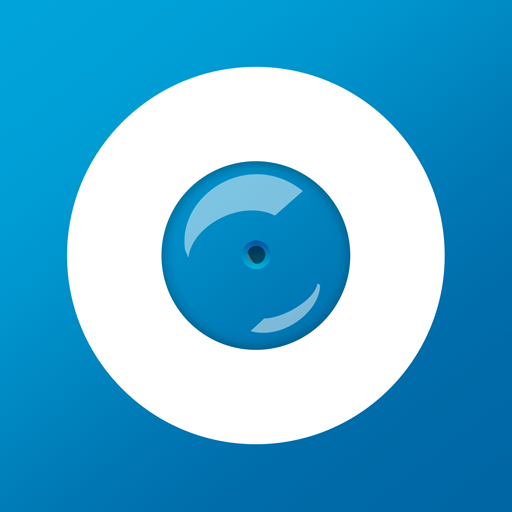Loom: Screen Recording & Video
เล่นบน PC ผ่าน BlueStacks - Android Gaming Platform ที่ได้รับความไว้วางใจจากเกมเมอร์ 500 ล้านคนทั่วโลก
Page Modified on: 23 กันยายน 2564
Play Loom: Screen Recording & Video on PC
With Loom, you can record your screen, voice, and face to create an instantly shareable video in less time than it would take to type an email. Whether you want to share updates with your team, document a bug, or demo and app, Loom helps you get your message across quickly and clearly.
Trusted by millions of people
Business professionals, engineers, sales, marketers, designers, and people who just want to communicate better use Loom. Trusted by 2M+ users across more than 50k companies who record over 15 million minutes of video every month.
Loom in the news
"Why are we all trapped in enterprise chat apps if we talk 6X faster than we type, and our brain processes visual info 60,000X faster than text?...now is the time for Loom." – TechCrunch "It fills this gap between writing an email and taking the time to have a meeting or conference...it’s rare to have something that’s low friction and high impact, while also adding personal connection." – Forbes
Record anything on your screen
Once you download Loom for Android, you can easily record anything on your screen.
Works where you do
Embed Looms in Slack, Gmail, Notion, Coda, and Intercom.
เล่น Loom: Screen Recording & Video บน PC ได้ง่ายกว่า
-
ดาวน์โหลดและติดตั้ง BlueStacks บน PC ของคุณ
-
ลงชื่อเข้าใช้แอคเคาท์ Google เพื่อเข้าสู่ Play Store หรือทำในภายหลัง
-
ค้นหา Loom: Screen Recording & Video ในช่องค้นหาด้านขวาบนของโปรแกรม
-
คลิกเพื่อติดตั้ง Loom: Screen Recording & Video จากผลการค้นหา
-
ลงชื่อเข้าใช้บัญชี Google Account (หากยังไม่ได้ทำในขั้นที่ 2) เพื่อติดตั้ง Loom: Screen Recording & Video
-
คลิกที่ไอคอน Loom: Screen Recording & Video ในหน้าจอเพื่อเริ่มเล่น