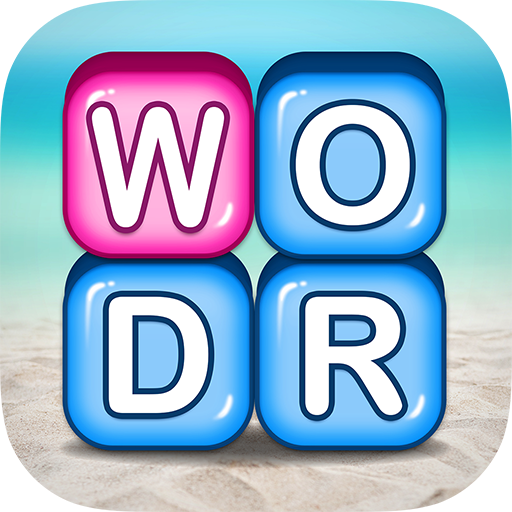Lucky 9 Go - Free Exciting Card Game!
Jouez sur PC avec BlueStacks - la plate-forme de jeu Android, approuvée par + 500M de joueurs.
Page Modifiée le: 21 août 2020
Play Lucky 9 Go - Free Exciting Card Game! on PC
Lucky 9 Go Highlights:
*Gold Mode*
Best choice to pass time online. You can challenge with real players anytime and anywhere!
*Family Table*
Create your own table and play with your family and friends. It`s an excellent way to relieve your stress!
*Special Bonus*
Win double bonus with Lucky 9! Instantly beat all your opponents!
*Be a Host*
Quick to win and claim all the Golds!
*Daily Rewards*
Login every day to receive unlimited rewards!
*Various emojis*
Express your feelings by various emojis. Chat and make friends now!
Contact Us
If you have any questions or suggestions, please contact us, we are willing to hear from every player.
Follow us on Facebook for exclusive rewards and bonuses!
Facebook: https://www.facebook.com/lucky9goteam/
Website: http://lucky9go.com
Jouez à Lucky 9 Go - Free Exciting Card Game! sur PC. C'est facile de commencer.
-
Téléchargez et installez BlueStacks sur votre PC
-
Connectez-vous à Google pour accéder au Play Store ou faites-le plus tard
-
Recherchez Lucky 9 Go - Free Exciting Card Game! dans la barre de recherche dans le coin supérieur droit
-
Cliquez pour installer Lucky 9 Go - Free Exciting Card Game! à partir des résultats de la recherche
-
Connectez-vous à Google (si vous avez ignoré l'étape 2) pour installer Lucky 9 Go - Free Exciting Card Game!
-
Cliquez sur l'icône Lucky 9 Go - Free Exciting Card Game! sur l'écran d'accueil pour commencer à jouer