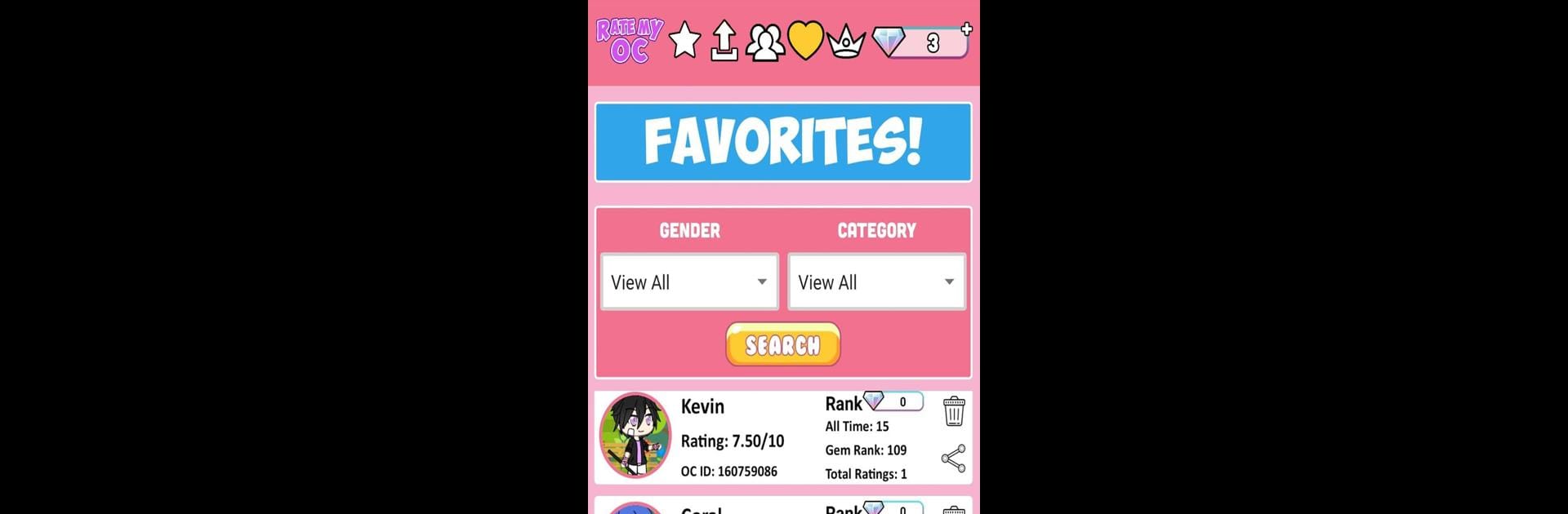
Rate My OC
Jouez sur PC avec BlueStacks - la plate-forme de jeu Android, approuvée par + 500M de joueurs.
Page Modifiée le: Jun 29, 2020
Play Rate My OC on PC or Mac
Join millions to experience Rate My OC, an exciting Casual game from Lunime. With BlueStacks App Player, you are always a step ahead of your opponent, ready to outplay them with faster gameplay and better control with the mouse and keyboard on your PC or Mac.
About the Game
Rate My OC, brought to you by Lunime, is a casual game where creativity meets community. Share your original character (OC) by uploading an image and a detailed backstory. Whether it’s a gacha, anime, or any other category, your OC is welcome here! Rate others’ characters from 0 to 10 stars and appreciate the artistry by giving special gems. Engage with diverse characters from all over the world.
Game Features
Upload Your OC
– Share your OC with global players by uploading its image.
– Customize your OC’s profile with info like personality traits, likes, and dislikes.
Rate Other OCs
– Explore and rate characters to show your appreciation.
– Award special gems and aim to climb the gem rankings!
Share Your OC
– Send unique character codes to friends for ratings.
– Discover and save your favorite OCs.
Get on the Leaderboards
– Compete to see your OC in the Top 100.
– Check out trending, all-time, and gem leaderboards.
Note: Playing on BlueStacks enhances the experience without making it the center of attention.
Ready to top the leaderboard? We bet you do. Let precise controls and sharp visuals optimized on BlueStacks lead you to victory.
Jouez à Rate My OC sur PC. C'est facile de commencer.
-
Téléchargez et installez BlueStacks sur votre PC
-
Connectez-vous à Google pour accéder au Play Store ou faites-le plus tard
-
Recherchez Rate My OC dans la barre de recherche dans le coin supérieur droit
-
Cliquez pour installer Rate My OC à partir des résultats de la recherche
-
Connectez-vous à Google (si vous avez ignoré l'étape 2) pour installer Rate My OC
-
Cliquez sur l'icône Rate My OC sur l'écran d'accueil pour commencer à jouer



