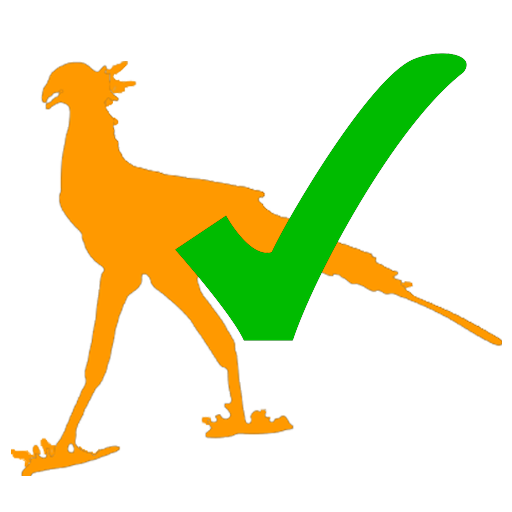SECURY'LIGHT
Jouez sur PC avec BlueStacks - la plate-forme de jeu Android, approuvée par + 500M de joueurs.
Page Modifiée le: 6 janvier 2020
Play SECURY'LIGHT on PC
The APP allows you to choose from three, adjustable, predefined presets: LOW, MIDDLE & HIGH security, you can also set the app to CUSTOM level, allowing you to fully control your light or lights. This includes adjusting the PIR sensor detection range, brightness (LUX level) time on duration, time off etc.
Message alerts can be sent your mobile device every time the camera or light detects movement, all of which can be recorded with the date and time. Plus, many more unique features.
Jouez à SECURY'LIGHT sur PC. C'est facile de commencer.
-
Téléchargez et installez BlueStacks sur votre PC
-
Connectez-vous à Google pour accéder au Play Store ou faites-le plus tard
-
Recherchez SECURY'LIGHT dans la barre de recherche dans le coin supérieur droit
-
Cliquez pour installer SECURY'LIGHT à partir des résultats de la recherche
-
Connectez-vous à Google (si vous avez ignoré l'étape 2) pour installer SECURY'LIGHT
-
Cliquez sur l'icône SECURY'LIGHT sur l'écran d'accueil pour commencer à jouer