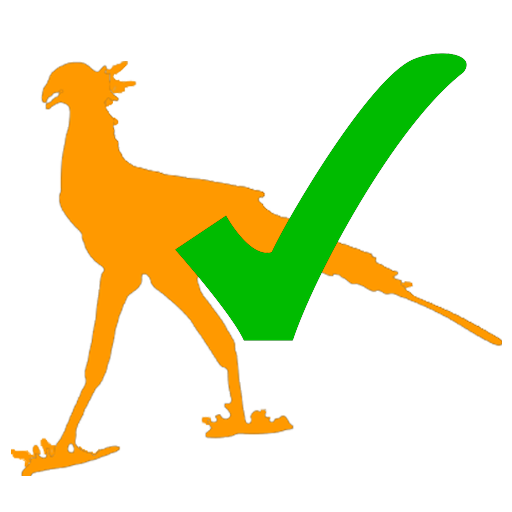SECURY'LIGHT
เล่นบน PC ผ่าน BlueStacks - Android Gaming Platform ที่ได้รับความไว้วางใจจากเกมเมอร์ 500 ล้านคนทั่วโลก
Page Modified on: 6 มกราคม 2563
Play SECURY'LIGHT on PC
The APP allows you to choose from three, adjustable, predefined presets: LOW, MIDDLE & HIGH security, you can also set the app to CUSTOM level, allowing you to fully control your light or lights. This includes adjusting the PIR sensor detection range, brightness (LUX level) time on duration, time off etc.
Message alerts can be sent your mobile device every time the camera or light detects movement, all of which can be recorded with the date and time. Plus, many more unique features.
เล่น SECURY'LIGHT บน PC ได้ง่ายกว่า
-
ดาวน์โหลดและติดตั้ง BlueStacks บน PC ของคุณ
-
ลงชื่อเข้าใช้แอคเคาท์ Google เพื่อเข้าสู่ Play Store หรือทำในภายหลัง
-
ค้นหา SECURY'LIGHT ในช่องค้นหาด้านขวาบนของโปรแกรม
-
คลิกเพื่อติดตั้ง SECURY'LIGHT จากผลการค้นหา
-
ลงชื่อเข้าใช้บัญชี Google Account (หากยังไม่ได้ทำในขั้นที่ 2) เพื่อติดตั้ง SECURY'LIGHT
-
คลิกที่ไอคอน SECURY'LIGHT ในหน้าจอเพื่อเริ่มเล่น