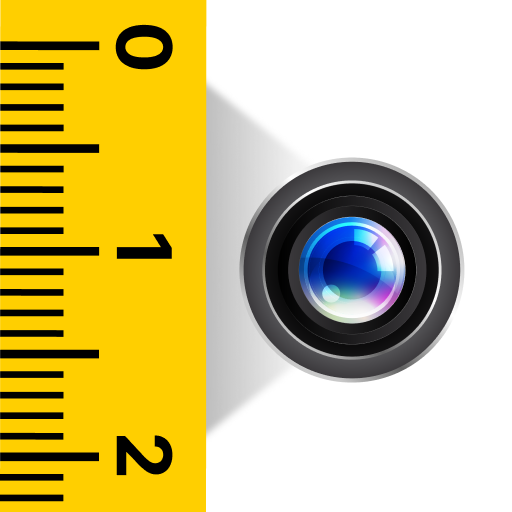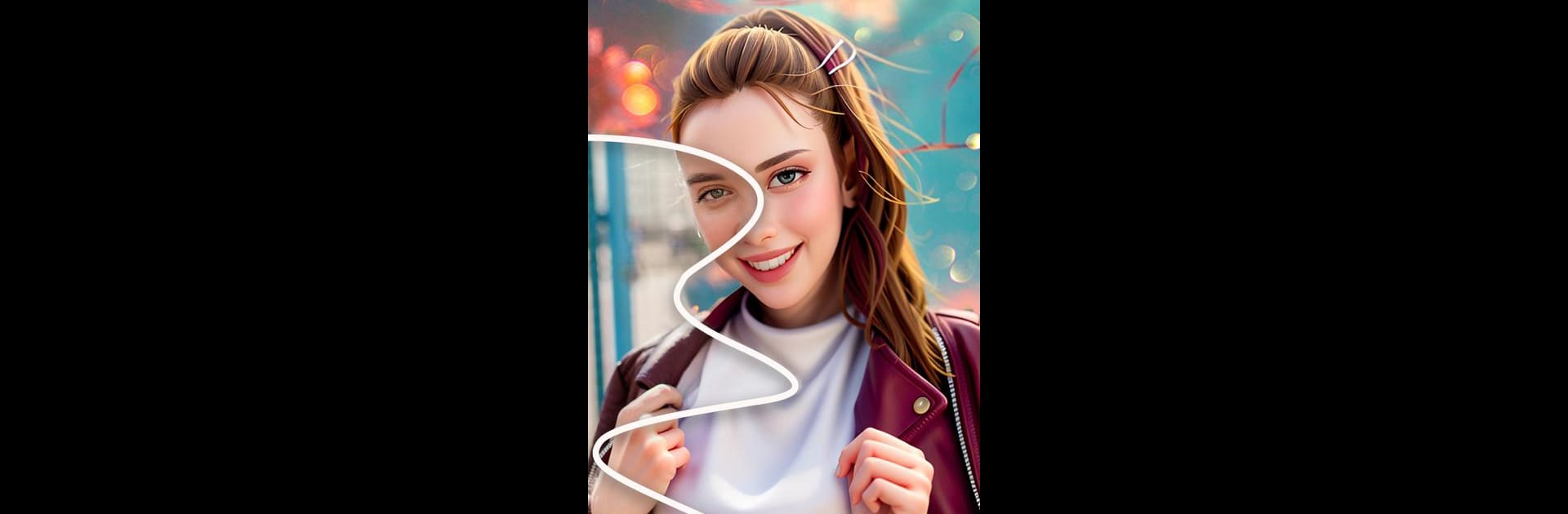

ArtistA: Retouche Photo Dessin
Jouez sur PC avec BlueStacks - la plate-forme de jeu Android, approuvée par + 500M de joueurs.
Page Modifiée le: 19 sept. 2024
Run ArtistA: Cartoon Photo Editor on PC or Mac
Let BlueStacks turn your PC, Mac, or laptop into the perfect home for ArtistA: Cartoon Photo Editor, a fun Photography app from Cards.
About the App
ArtistA: Cartoon Photo Editor by Cards transforms your photos into stunning cartoon masterpieces in just seconds! Turn your selfies into vibrant art with AI cartoon filters and artistic effects. Expect a mix of delightful cartoon styles, including watercolor photo art and anime-inspired designs.
App Features
Realistic AI Picture Art Designs
– Use fun filters to turn any photo into a dynamic newprofilepic. Experience the magic of photo-to-cartoon art with artistic painting filters.
Cool Toonart Filters & Epic Photo Editor
– Turn photos into paintings instantly with this caricature maker. Forget needing a pro editor; add style and flair effortlessly.
Stunning Art Filters
– Access 150+ AI filters, including watercolor and anime effects. A perfect playground for your inner artist to create breathtaking picture art.
Effortless Sharing
– Share your unique creations on social media platforms like Facebook, Snapchat, TikTok, and Twitter. Impress your followers with your creative masterpieces!
BlueStacks subtly enhances performance, making your editing smooth and enjoyable.
BlueStacks gives you the much-needed freedom to experience your favorite apps on a bigger screen. Get it now.
Jouez à ArtistA: Retouche Photo Dessin sur PC. C'est facile de commencer.
-
Téléchargez et installez BlueStacks sur votre PC
-
Connectez-vous à Google pour accéder au Play Store ou faites-le plus tard
-
Recherchez ArtistA: Retouche Photo Dessin dans la barre de recherche dans le coin supérieur droit
-
Cliquez pour installer ArtistA: Retouche Photo Dessin à partir des résultats de la recherche
-
Connectez-vous à Google (si vous avez ignoré l'étape 2) pour installer ArtistA: Retouche Photo Dessin
-
Cliquez sur l'icône ArtistA: Retouche Photo Dessin sur l'écran d'accueil pour commencer à jouer