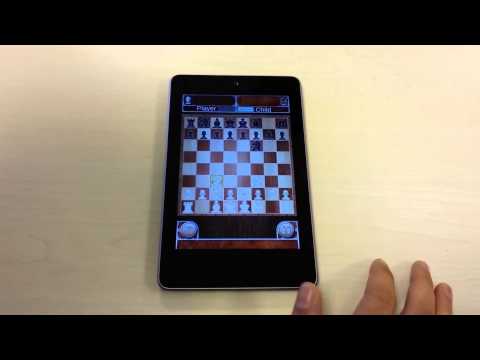หมากรุก
เล่นบน PC ผ่าน BlueStacks - Android Gaming Platform ที่ได้รับความไว้วางใจจากเกมเมอร์ 500 ล้านคนทั่วโลก
Page Modified on: Dec 21, 2025
Overview
ด้วย Chess คุณจะได้รับโอกาสเล่นหมากรุกได้ไม่จำกัด เราออกแบบอินเตอร์เฟสที่เป็นมิตรกับผู้ใช้เพื่อให้ผู้เล่นทุกคนได้สนุกกับเกม
คุณสามารถเล่นกับเพื่อนหรือแข่งกับโทรศัพท์ก็ได้ ขณะเล่นกับโทรศัพท์ คุณจะสามารถปรับระดับความยากที่เหมาะสมได้อย่างง่ายดาย คุณจะสามารถเอาชนะระดับที่ยากที่สุดได้หรือไม่
เกมหมากรุกฟรีไม่จำกัดรอคุณอยู่ ไม่มีวิธีใดที่ดีกว่านี้แล้วที่จะเล่น เรียนรู้ และพัฒนาฝีมือการเล่นหมากรุกของคุณ
เมื่อคุณฝึกฝนให้เก่งขึ้นในแต่ละวัน เรามั่นใจได้ว่าคะแนน ELO ของคุณจะเพิ่มขึ้น!
ร่วมสนุกกับผู้เล่นหลายพันคนที่สนุกกับเกมหมากรุกแสนสนุกทุกวันผ่านโทรศัพท์ !
เล่น หมากรุก บน PC ได้ง่ายกว่า
-
ดาวน์โหลดและติดตั้ง BlueStacks บน PC ของคุณ
-
ลงชื่อเข้าใช้แอคเคาท์ Google เพื่อเข้าสู่ Play Store หรือทำในภายหลัง
-
ค้นหา หมากรุก ในช่องค้นหาด้านขวาบนของโปรแกรม
-
คลิกเพื่อติดตั้ง หมากรุก จากผลการค้นหา
-
ลงชื่อเข้าใช้บัญชี Google Account (หากยังไม่ได้ทำในขั้นที่ 2) เพื่อติดตั้ง หมากรุก
-
คลิกที่ไอคอน หมากรุก ในหน้าจอเพื่อเริ่มเล่น