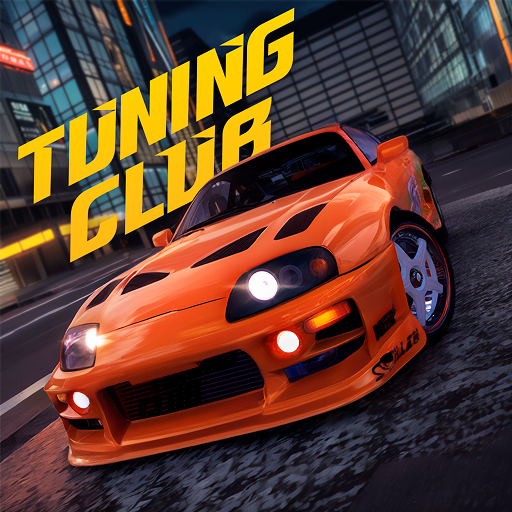Car Driving Online: Race World
เล่นบน PC ผ่าน BlueStacks - Android Gaming Platform ที่ได้รับความไว้วางใจจากเกมเมอร์ 500 ล้านคนทั่วโลก
Page Modified on: 25 ม.ค. 2568
Play Car Driving Online on PC or Mac
Car Driving Online is a racing game developed by Maleo. BlueStacks app player is the best platform to play this Android game on your PC or Mac for an immersive gaming experience.
Download Car Driving Online on PC and show what real driving skills look like. Select the car of your choice from a garage full of awesome rides and hit the road. Give your car a personalized touch with sick upgrades and bodywork. Ready to show what you’ve got? Download Car Driving Online on PC now.
Hit the tarmac participating in various race game modes available. From parking mode to online multiplayer racing modes. Have lots of free fun driving to your heart’s content. Car Driving Online offers the best and most authentic race gaming performance ever seen. With high-definition graphics and awesome game controls. Race gamers are bound to spend most of their time on this game.
Enjoy picking your vehicle from an amazing collection of cars. From sports cars to trucks or jeeps, CDO has got it all. Customize your vehicle from the engines down to the tires. Give your ride a fiery paint job and customized license plates. Explore and race in different real-life cities and have an awesome time. To test your speed, go online and challenge players from all over the world to a multiplayer tournament.
เล่น Car Driving Online: Race World บน PC ได้ง่ายกว่า
-
ดาวน์โหลดและติดตั้ง BlueStacks บน PC ของคุณ
-
ลงชื่อเข้าใช้แอคเคาท์ Google เพื่อเข้าสู่ Play Store หรือทำในภายหลัง
-
ค้นหา Car Driving Online: Race World ในช่องค้นหาด้านขวาบนของโปรแกรม
-
คลิกเพื่อติดตั้ง Car Driving Online: Race World จากผลการค้นหา
-
ลงชื่อเข้าใช้บัญชี Google Account (หากยังไม่ได้ทำในขั้นที่ 2) เพื่อติดตั้ง Car Driving Online: Race World
-
คลิกที่ไอคอน Car Driving Online: Race World ในหน้าจอเพื่อเริ่มเล่น