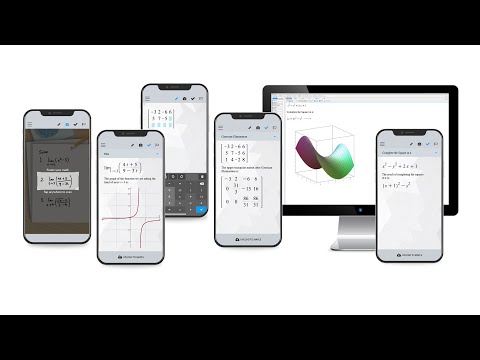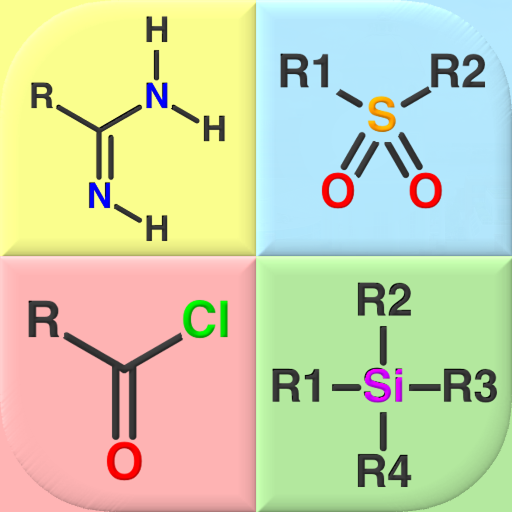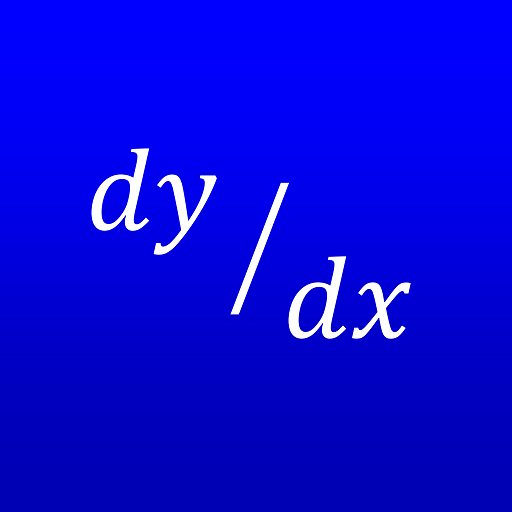Maple Companion
เล่นบน PC ผ่าน BlueStacks - Android Gaming Platform ที่ได้รับความไว้วางใจจากเกมเมอร์ 500 ล้านคนทั่วโลก
Page Modified on: 14 กุมภาพันธ์ 2563
Play Maple Companion on PC
• Enter math problems at the click of your camera, or use the built-in math editor
• Find integrals, factor polynomials, invert matrices, solve systems of equations, solve ODEs, and much more
• Create plots to deepen your understanding
• Upload your math into Maple for further explorations
• Avoid the mistakes that can occur when transcribing mathematical expressions into Maple manually
เล่น Maple Companion บน PC ได้ง่ายกว่า
-
ดาวน์โหลดและติดตั้ง BlueStacks บน PC ของคุณ
-
ลงชื่อเข้าใช้แอคเคาท์ Google เพื่อเข้าสู่ Play Store หรือทำในภายหลัง
-
ค้นหา Maple Companion ในช่องค้นหาด้านขวาบนของโปรแกรม
-
คลิกเพื่อติดตั้ง Maple Companion จากผลการค้นหา
-
ลงชื่อเข้าใช้บัญชี Google Account (หากยังไม่ได้ทำในขั้นที่ 2) เพื่อติดตั้ง Maple Companion
-
คลิกที่ไอคอน Maple Companion ในหน้าจอเพื่อเริ่มเล่น