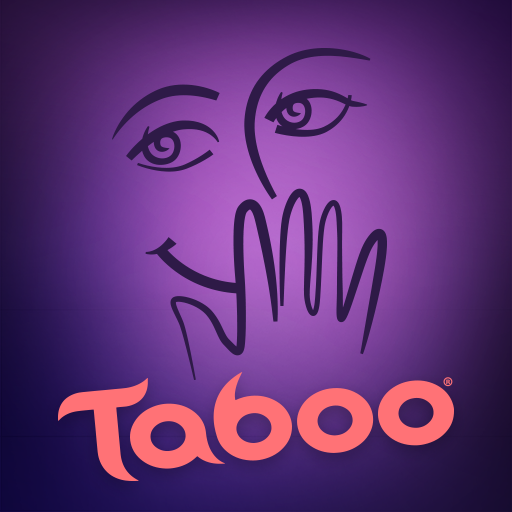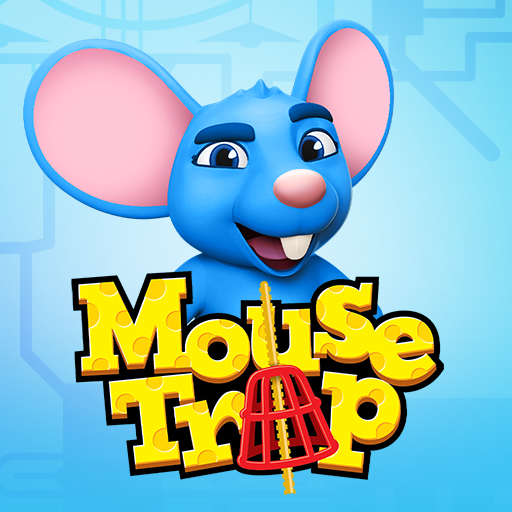TOUCHÉ COULÉ
Jouez sur PC avec BlueStacks - la plate-forme de jeu Android, approuvée par + 500M de joueurs.
Page Modifiée le: 13 oct. 2023
Play Hasbro's BATTLESHIP on PC or Mac
You already now the classic Battleship board game, right? If you don’t, please, stop reading this right now and start playing, for your own sake! Battleship is probably the most famous and acclaimed board game of history, and now you can play it with much more ease, in your PC! Play Hasbro’s Battleship on PC and Mac with BlueStacks and put all your strategy and tactical capacity to good use by playing different game modes other than the traditional. Choose your naval commanders and activate the most incredible special abilities to secure your win and sink your opponents with one hit! War gets even more electrifying on sea, and only the best commander will end up as the great winner. Go into head-to-head combat against your opponents and complete tons of missions to get incredible items and improve your fleet with unique features. Download Hasbro’s Battleship on PC with BlueStacks and prove yourself a true commander by sinking anyone who dares to step into your way!
Jouez à TOUCHÉ COULÉ sur PC. C'est facile de commencer.
-
Téléchargez et installez BlueStacks sur votre PC
-
Connectez-vous à Google pour accéder au Play Store ou faites-le plus tard
-
Recherchez TOUCHÉ COULÉ dans la barre de recherche dans le coin supérieur droit
-
Cliquez pour installer TOUCHÉ COULÉ à partir des résultats de la recherche
-
Connectez-vous à Google (si vous avez ignoré l'étape 2) pour installer TOUCHÉ COULÉ
-
Cliquez sur l'icône TOUCHÉ COULÉ sur l'écran d'accueil pour commencer à jouer