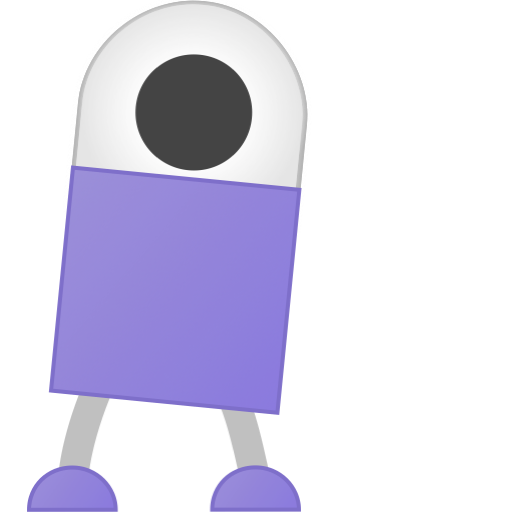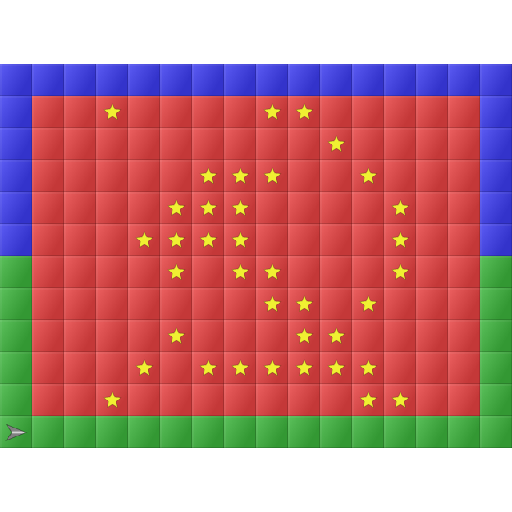Mekorama VR
เล่นบน PC ผ่าน BlueStacks - Android Gaming Platform ที่ได้รับความไว้วางใจจากเกมเมอร์ 500 ล้านคนทั่วโลก
Page Modified on: 8 พฤศจิกายน 2559
Play Mekorama VR on PC
COLLECTIBLE LEVELS
In addition to the game's 50 levels, there are thousands more online. Use Mekorama's built-in QR code scanner to collect new levels made by other players. Their creativity is simply amazing!
DIORAMA MAKER
Or make your own miniature VR worlds with the included level editor. Just place building blocks, such as grass, stone, motors, and robots, and click Play. Your level is automatically saved as a QR code that you can share with friends or post online.
(Mekorama VR requires Daydream View. "QR code" is a registered trademark of Denso Wave Inc.)
เล่น Mekorama VR บน PC ได้ง่ายกว่า
-
ดาวน์โหลดและติดตั้ง BlueStacks บน PC ของคุณ
-
ลงชื่อเข้าใช้แอคเคาท์ Google เพื่อเข้าสู่ Play Store หรือทำในภายหลัง
-
ค้นหา Mekorama VR ในช่องค้นหาด้านขวาบนของโปรแกรม
-
คลิกเพื่อติดตั้ง Mekorama VR จากผลการค้นหา
-
ลงชื่อเข้าใช้บัญชี Google Account (หากยังไม่ได้ทำในขั้นที่ 2) เพื่อติดตั้ง Mekorama VR
-
คลิกที่ไอคอน Mekorama VR ในหน้าจอเพื่อเริ่มเล่น