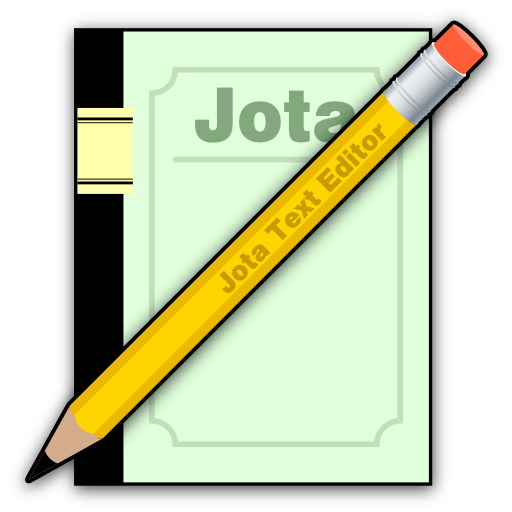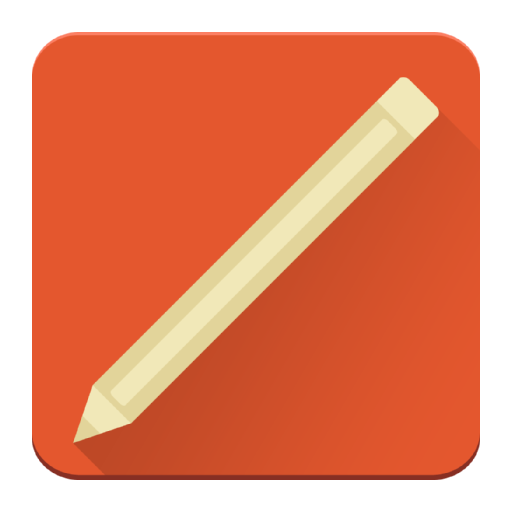
Turbo Editor, Editeur de texte
Jouez sur PC avec BlueStacks - la plate-forme de jeu Android, approuvée par + 500M de joueurs.
Page Modifiée le: 17 août 2015
Play Turbo Editor // Text Editor on PC
REVIEWS
∙ Turbo Editor Supercharges Your Device’s Text Editing Functionality
- XDA http://goo.gl/z90cmM
∙ Turbo Editor Is a Powerful Text Editor With Syntax Highlighting
- LifeHacker.com http://goo.gl/Ced1PK
∙ Turbo Editor gives file editing a much needed boost
- AndroidCommunity.com http://goo.gl/cVkCd4
∙ Turbo Editor App Fits Your Text Editing Functionality on Smartphone and Tablet
- http://goo.gl/P0f4mu
∙ Mächtiger Text Editor für Android im Material Design
- TabletCommunity.de http://goo.gl/JYrMRB
∙ Turbo File Editor für Android bietet Syntax-Highlighting und mehr
- mobiflip.de http://goo.gl/GYhoU0
∙ App Turbo Editor promete otimizar a edição de arquivos no Android
- TudoCelular.com http://goo.gl/hkkr4t
∙ Turbo Editor: Um dos melhores editores de código para Android
- http://goo.gl/EUFZqA
BEST FEATURES
★ Completely Open Source text editor
★ Super cool theme with Material Icons
★ Optimized for both Smartphones and Tablets
★ Support for every type of text files
★ Root features
★ Syntax Highlight for HTML, XHTML, CSS, LESS, JS, PHP, PYTHON and many other languages
★ Support for Undo & Redo
★ Go To Line
★ Line Numbers
★ The Encoding is Auto-Detected but you can also edit it
★ Option to wrap the content if text is too large
★ Auto save mode to save files as you leave the application
★ Read only mode
★ Create files and folders a inside the app
★ Search files and folders
★ View the result on a web browser
★ Markdown Viewer integrated
★ Translated in many languages (a special thanks to all the translators!)
★ Movable on the SD card
★ Samsung Multiview support
And much more!
CONTRIBUTE
∙ Report an Issue on the Github page
https://github.com/vmihalachi/turbo-editor/issues
∙ Translate the App
http://crowdin.com/project/turbo-client
∙ Be a part of the Turbo Text Editor community
http://j.mp/TurboEditorCommunity
∙ Do you like the app? Please comment and share on Twitter, Google Plus or wherever you like. Thanks!
FOLLOW US
∙ Me on Google Plus https://google.com/+VladMihalachi
∙ Me on Twitter https://twitter.com/vmihalachi
∙ Maskyn on Google Plus https://google.com/+Maskyn
∙ Maskyn on Twitter https://twitter.com/maskyngames
OTHER USEFUL LINKS
∙ XDA-Developers thread http://goo.gl/eqfyQE
∙ Reddit http://goo.gl/wnt8o0
Jouez à Turbo Editor, Editeur de texte sur PC. C'est facile de commencer.
-
Téléchargez et installez BlueStacks sur votre PC
-
Connectez-vous à Google pour accéder au Play Store ou faites-le plus tard
-
Recherchez Turbo Editor, Editeur de texte dans la barre de recherche dans le coin supérieur droit
-
Cliquez pour installer Turbo Editor, Editeur de texte à partir des résultats de la recherche
-
Connectez-vous à Google (si vous avez ignoré l'étape 2) pour installer Turbo Editor, Editeur de texte
-
Cliquez sur l'icône Turbo Editor, Editeur de texte sur l'écran d'accueil pour commencer à jouer