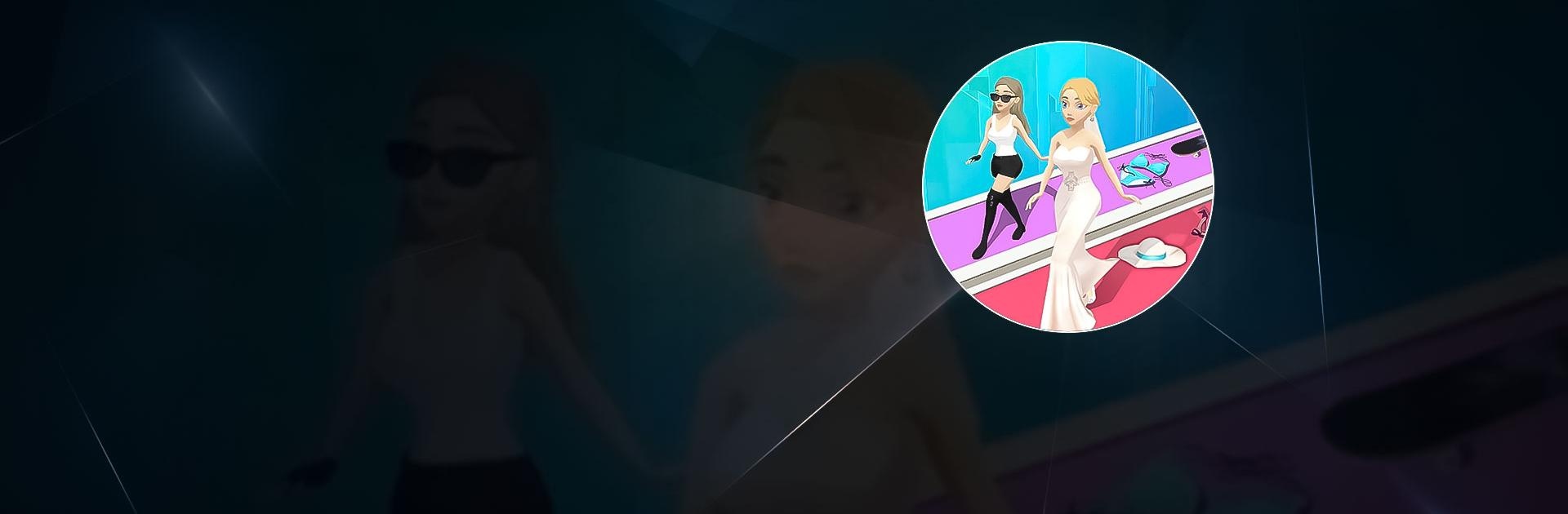

Fashion Battle - tee Queen
Jouez sur PC avec BlueStacks - la plate-forme de jeu Android, approuvée par + 500M de joueurs.
Page Modifiée le: 21 août 2023
Play Fashion Battle - Catwalk Queen on PC or Mac
Fashion Battle – Catwalk Queen is a simulation game developed by browmbeebear. BlueStacks app player is the best platform to play this Android Game on your PC or Mac for an immersive Android experience. Download Fashion Battle – Catwalk Queen on PC with BlueStacks. The beauty of attractive models is shown from many perspectives using 3D cartoon style, and wardrobe matching of diverse themes.
To receive the highest scores, dress the girls in the most suitable attire in accordance with the themes. All you have to do to participate in this enjoyable journey is tap. Select the model you wish to employ after the Fashion Battle game has started. The programme will then locate your opponent. You’ll need to go forward together as you walk.
So, pay attention to the suggested themes to select the appropriate attire for each situation. Both Fashion Battle models will begin their walks as soon as the catwalk opens. Various directions will show up on the screen as they proceed down the catwalk. You will be required to outfit your character for a party at one of the early catwalks.
Different shirt, haircut, skirt, and shoe options will show up when you least expect them. Pick the ones you enjoy most. The model who receives the highest score once both models have finished walking the catwalk will be declared the winner.
Download Fashion Battle – Catwalk Queen on PC with BlueStacks and start modeling around.
Jouez à Fashion Battle - tee Queen sur PC. C'est facile de commencer.
-
Téléchargez et installez BlueStacks sur votre PC
-
Connectez-vous à Google pour accéder au Play Store ou faites-le plus tard
-
Recherchez Fashion Battle - tee Queen dans la barre de recherche dans le coin supérieur droit
-
Cliquez pour installer Fashion Battle - tee Queen à partir des résultats de la recherche
-
Connectez-vous à Google (si vous avez ignoré l'étape 2) pour installer Fashion Battle - tee Queen
-
Cliquez sur l'icône Fashion Battle - tee Queen sur l'écran d'accueil pour commencer à jouer




