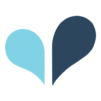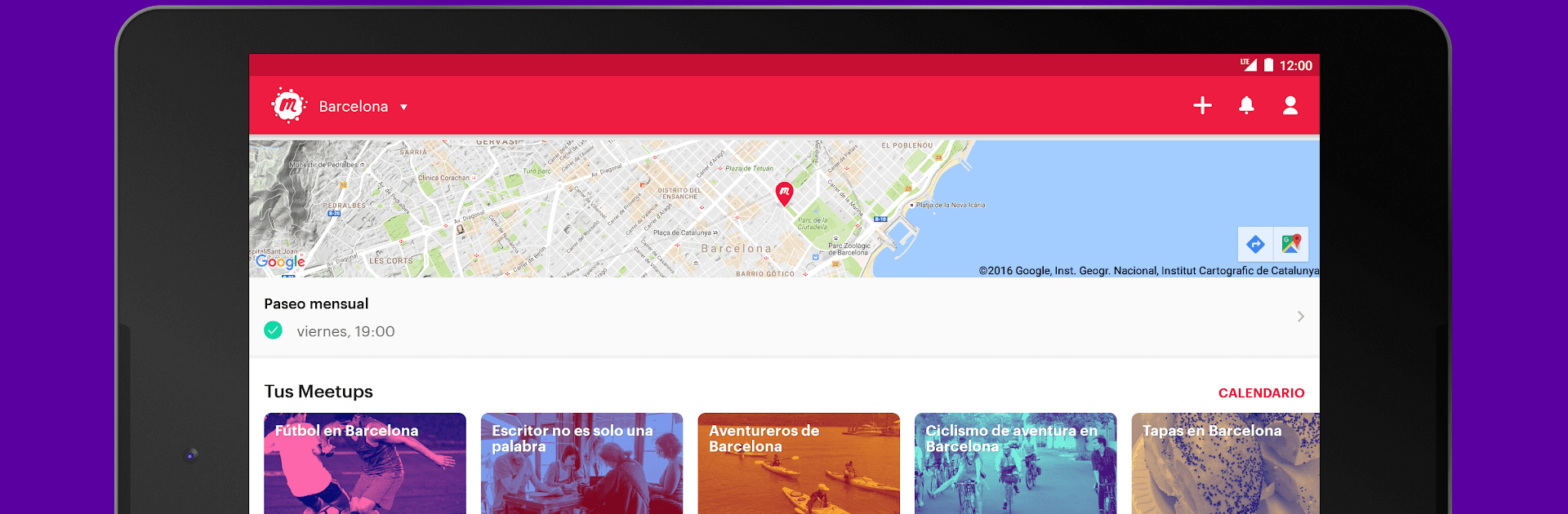

Meetup : événements locaux
Jouez sur PC avec BlueStacks - la plate-forme de jeu Android, approuvée par + 500M de joueurs.
Page Modifiée le: Jul 30, 2025
Run Meetup: Social Events & Groups on PC or Mac
Let BlueStacks turn your PC, Mac, or laptop into the perfect home for Meetup: Social Events & Groups, a fun Social app from Meetup.
About the App
Meetup: Social Events & Groups connects you to a vibrant world of people who share your interests. Whether you’re looking to build a career network, explore a tech community, or meet hobby partners, this social app has you covered. With millions of members, discover events, participate in discussions, and make lasting friendships—online or in person.
App Features
-
Discover Events
Explore a wide range of activities, from tech conferences to free yoga sessions. Use filters by category, keyword, or see what’s buzzing around you on a map. -
Meet New People
Get matched with over 330,000 groups based on shared interests. Choose events you love and meet friends who are similarly excited. -
Host Your Events
Create your own groups and host events online or in person. Personalize, schedule, and manage your gatherings anytime, anywhere. -
Stay Connected
Use direct messaging and discussions to keep in touch with your new friends. Share photos and keep the conversation alive between events.
Access Meetup easily by using BlueStacks for a seamless experience.
BlueStacks brings your apps to life on a bigger screen—seamless and straightforward.
Jouez à Meetup : événements locaux sur PC. C'est facile de commencer.
-
Téléchargez et installez BlueStacks sur votre PC
-
Connectez-vous à Google pour accéder au Play Store ou faites-le plus tard
-
Recherchez Meetup : événements locaux dans la barre de recherche dans le coin supérieur droit
-
Cliquez pour installer Meetup : événements locaux à partir des résultats de la recherche
-
Connectez-vous à Google (si vous avez ignoré l'étape 2) pour installer Meetup : événements locaux
-
Cliquez sur l'icône Meetup : événements locaux sur l'écran d'accueil pour commencer à jouer