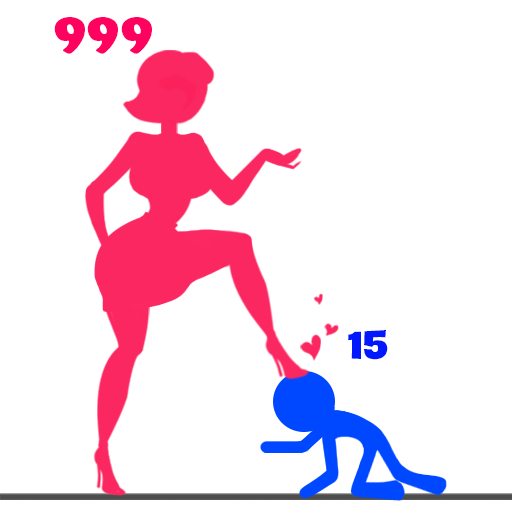Wooden Fruit Merge Mania
Jouez sur PC avec BlueStacks - la plate-forme de jeu Android, approuvée par + 500M de joueurs.
Page Modifiée le: 3 janv. 2024
Play Wooden Fruit Merge Mania on PC
💥 How to play?
🍈 Tap the screen to choose where you want to drop the fruit
🍇 Merge two same fruits to get the new bigger one
🍊Create as many combos as possible
🥝 Boosters come in handy whenever you need them
🍒 Try your best to achieve the biggest watermelon
🎯 Game features
- Basic, uncomplicated and unstoppable to play with only single finger tap
- Discover more kinds of juicy fruits of tropical paradise
- New daily high scores: Set your own score and compete with others on the leaderboard
- Global Competition: Challenge yourself with all other players around the world to reach the biggest juicy watermelon
- Experience smoothness: smooth collision effects and the refreshing explosion effects will let you feel the charm of the game throughout the process
💫 Come and join our ... Dive into a fresh and addictive puzzle adventure. Get ready for an exciting combination of fun and strategy as you embark on a fruit-themed merge mission!
Jouez à Wooden Fruit Merge Mania sur PC. C'est facile de commencer.
-
Téléchargez et installez BlueStacks sur votre PC
-
Connectez-vous à Google pour accéder au Play Store ou faites-le plus tard
-
Recherchez Wooden Fruit Merge Mania dans la barre de recherche dans le coin supérieur droit
-
Cliquez pour installer Wooden Fruit Merge Mania à partir des résultats de la recherche
-
Connectez-vous à Google (si vous avez ignoré l'étape 2) pour installer Wooden Fruit Merge Mania
-
Cliquez sur l'icône Wooden Fruit Merge Mania sur l'écran d'accueil pour commencer à jouer