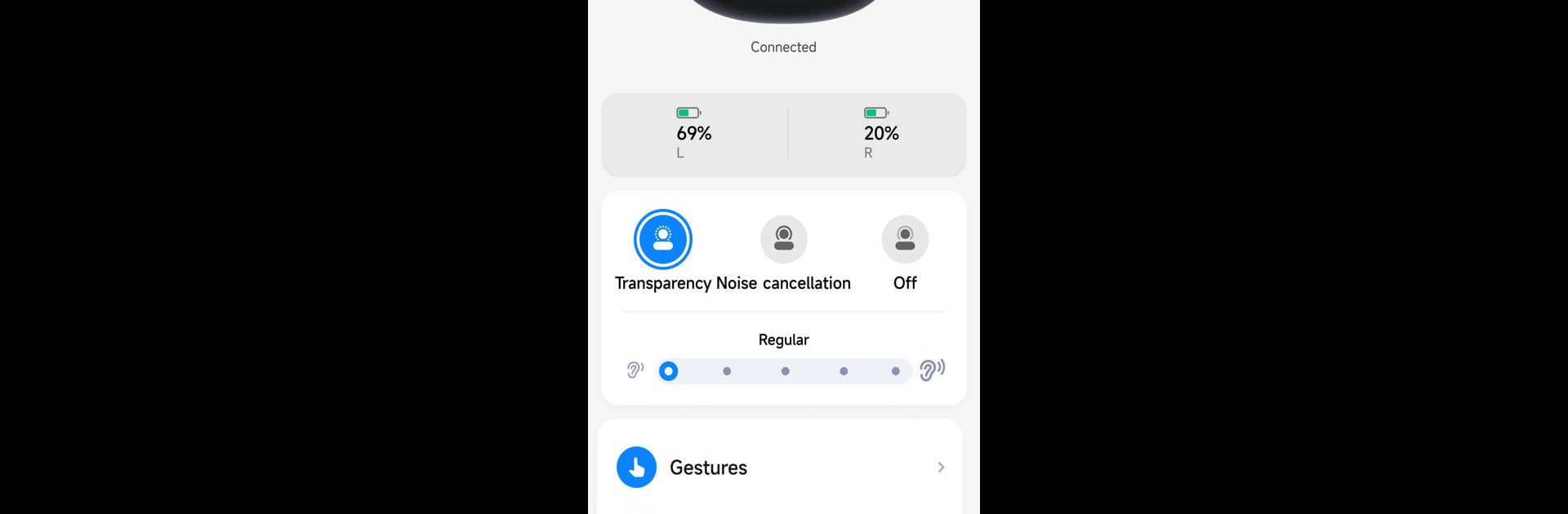

Xiaomi Earbuds
Jogue no PC com BlueStacks - A Plataforma de Jogos Android, confiada por mais de 500 milhões de jogadores.
Página modificada em: Jun 17, 2025
Run Xiaomi Earbuds on PC or Mac
What’s better than using Xiaomi Earbuds by Beijing Xiaomi Mobile Software Co.,Ltd? Well, try it on a big screen, on your PC or Mac, with BlueStacks to see the difference.
So, Xiaomi Earbuds is basically a handy companion for anyone with Xiaomi earphones, especially if you’re the sort who likes to adjust things and keep everything updated. The app lets users handle just about everything related to their earbuds right from a computer if they’re running it through BlueStacks. Noise cancellation can be fine-tuned, gesture controls tweaked — so you’re not just stuck with the default settings. That’s nice when you want the controls to match how you actually use your earphones, like double-tapping for a certain function or pausing with just a tap.
One of the useful bits is the In-ear detection. The music pauses automatically when taking the buds out, which is kind of a small detail but feels seamless when it works. There’s also a feature for finding the earbuds if they go missing, so that’s one less minor headache. Updates happen through the app too, so it’s not necessary to keep checking if the firmware is out of date. Overall, the app is pretty straightforward, mostly about making Xiaomi earbuds easier to live with, and the PC setup through BlueStacks means you don’t always have to rely on a phone to sort things out. It shows which earbud models are compatible, so there’s no guessing about features that might not be supported.
BlueStacks gives you the much-needed freedom to experience your favorite apps on a bigger screen. Get it now.
Jogue Xiaomi Earbuds no PC. É fácil começar.
-
Baixe e instale o BlueStacks no seu PC
-
Conclua o login do Google para acessar a Play Store ou faça isso mais tarde
-
Procure por Xiaomi Earbuds na barra de pesquisa no canto superior direito
-
Clique para instalar Xiaomi Earbuds a partir dos resultados da pesquisa
-
Conclua o login do Google (caso você pulou a etapa 2) para instalar o Xiaomi Earbuds
-
Clique no ícone do Xiaomi Earbuds na tela inicial para começar a jogar



