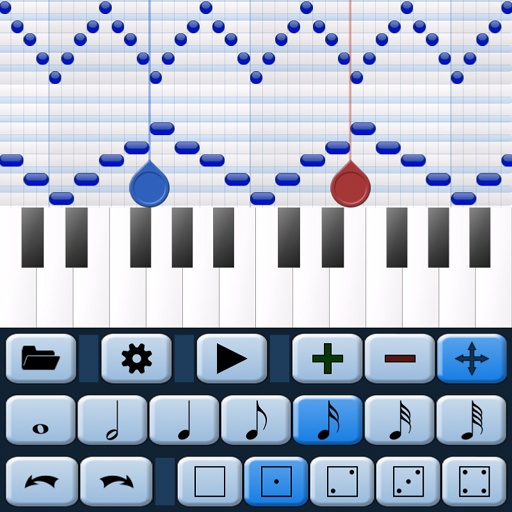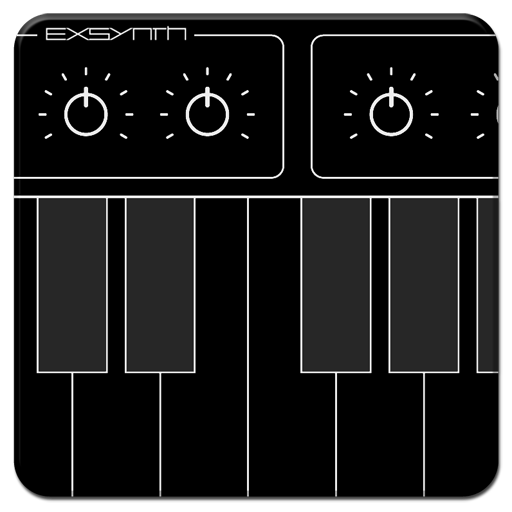RoboVox Voice Changer Pro
Jouez sur PC avec BlueStacks - la plate-forme de jeu Android, approuvée par + 500M de joueurs.
Page Modifiée le: 20 décembre 2018
Play RoboVox Voice Changer Pro on PC
Choose among 32 different voice styles and jam with the pitch and modulation settings by sliding your finger across the X-Y control field.
Modify your voice live with your headphones on, record your voice and play it back transformed or use the parrot mode that repeats your altered voice automatically.
Save your recording, send it via email or share it directly on SoundCloud.
Get it now and alienate your voice!
RoboVox Features:
- 32 voice models such as Pitch Shift (Chipmunk, Helium voice), Discobot, Badman, Exorcist, Cylon, Dalek, Singing Robot, Vader, HAL, Stephen, Prophet
- X-Y control field for modifying pitch and modulation
- 3 different modes: real-time, parrot and recording
- Real-time mode (with headphones)
- Voice recording
- Share your results directly on SoundCloud
- Save and email your creations as WAV files
- Save your transformed voice as ringtone
- Vocoder with real-time FFT spectral analysis
More details at: http://www.mikrosonic.com/robovox
Terms of Use: http://www.mikrosonic.com/terms
Privacy Policy: http://www.mikrosonic.com/privacy
Jouez à RoboVox Voice Changer Pro sur PC. C'est facile de commencer.
-
Téléchargez et installez BlueStacks sur votre PC
-
Connectez-vous à Google pour accéder au Play Store ou faites-le plus tard
-
Recherchez RoboVox Voice Changer Pro dans la barre de recherche dans le coin supérieur droit
-
Cliquez pour installer RoboVox Voice Changer Pro à partir des résultats de la recherche
-
Connectez-vous à Google (si vous avez ignoré l'étape 2) pour installer RoboVox Voice Changer Pro
-
Cliquez sur l'icône RoboVox Voice Changer Pro sur l'écran d'accueil pour commencer à jouer