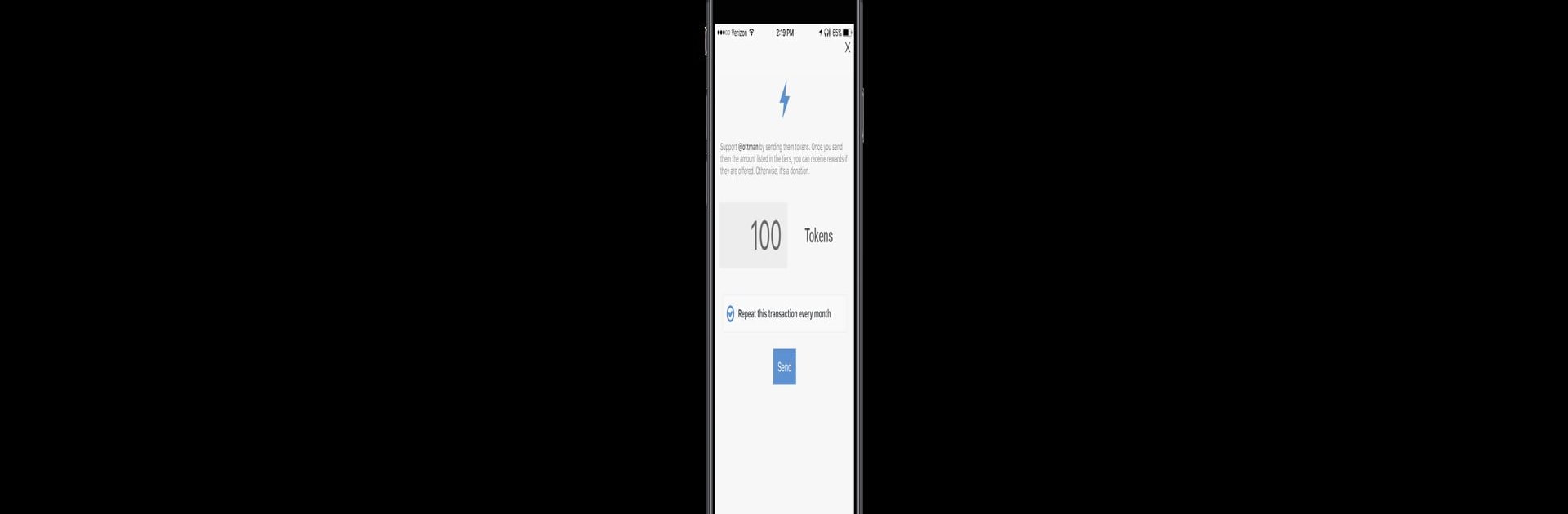

Minds
เล่นบน PC ผ่าน BlueStacks - Android Gaming Platform ที่ได้รับความไว้วางใจจากเกมเมอร์ 500 ล้านคนทั่วโลก
Page Modified on: 22 พฤษภาคม 2563
Run Minds on PC or Mac
Multitask effortlessly on your PC or Mac as you try out Minds, a Social app by Minds on BlueStacks.
About the App
Minds is the place for sharing your voice and connecting with folks who really value open conversation. If you’ve ever wanted a social space that actually respects privacy, gives you control, and even rewards you for your creativity, here’s your spot. Expect an easy-going mix of original content, real discussions, and a community that’s big on transparency.
App Features
-
Earn with Your Posts
Get rewarded for your creativity. Post videos, blogs, or photos—if your stuff gets noticed, Minds pays you in tokens you can actually use or trade. No complicated point systems, just real incentive for engaging with others. -
Unfiltered, Chronological Feed
Tired of algorithms messing up your timeline? On Minds, your newsfeed is simple—posts show up when they’re shared, so you never miss what’s new from your favorite creators. -
Private & Encrypted Messaging
Want to chat privately? Send direct, encrypted messages to friends or groups. You can even stay anonymous if you’d like. -
Sell and Promote Your Content
Whether you’re offering exclusive material or just want a wider reach, Minds lets you set up digital sales and premium subscriptions. Got something to share? Use tokens to boost your content’s visibility—no mysterious rules or hidden tweaks. -
Global Conversations
Jump into threads and debates with people from everywhere. It’s a space for sharing ideas freely—whether you’re hoping to change minds or get a new perspective. -
Analytics and Wallet Support
Keep track of how your content’s doing with built-in analytics. Mind your earnings with an integrated wallet that covers Bitcoin, Ether, Minds Tokens, and USD. -
Groups, Blogs, & More Media Choices
Share in groups, write blogs, post statuses, or upload photos and videos—Minds gives you loads of ways to express yourself and connect. If you’re using BlueStacks, exploring these features on a bigger screen feels pretty smooth. -
Open Source & Transparent
Minds relies on blockchain tech for openness—everything’s out in the open, so you always know what’s going on with your data and rewards.
Eager to take your app experience to the next level? Start right away by downloading BlueStacks on your PC or Mac.
เล่น Minds บน PC ได้ง่ายกว่า
-
ดาวน์โหลดและติดตั้ง BlueStacks บน PC ของคุณ
-
ลงชื่อเข้าใช้แอคเคาท์ Google เพื่อเข้าสู่ Play Store หรือทำในภายหลัง
-
ค้นหา Minds ในช่องค้นหาด้านขวาบนของโปรแกรม
-
คลิกเพื่อติดตั้ง Minds จากผลการค้นหา
-
ลงชื่อเข้าใช้บัญชี Google Account (หากยังไม่ได้ทำในขั้นที่ 2) เพื่อติดตั้ง Minds
-
คลิกที่ไอคอน Minds ในหน้าจอเพื่อเริ่มเล่น




