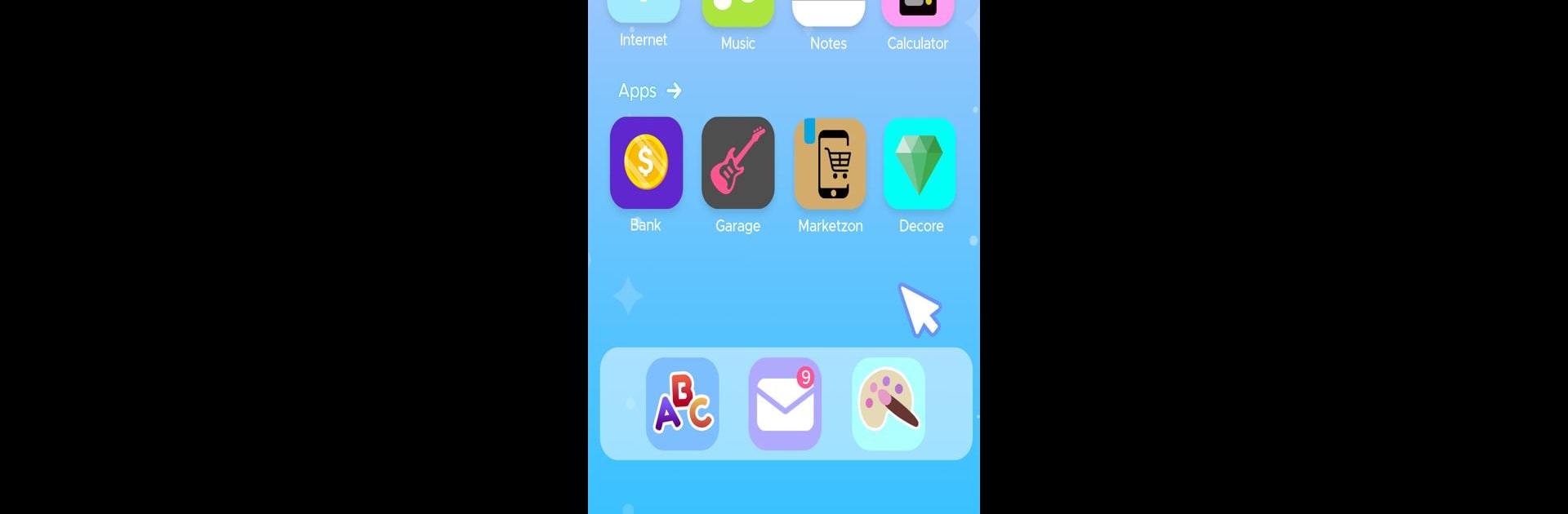
My Princess Computer
Jouez sur PC avec BlueStacks - la plate-forme de jeu Android, approuvée par + 500M de joueurs.
Page Modifiée le: Oct 27, 2023
Play My Princess Computer on PC or Mac
Bring your A-game to My Princess Computer, the Simulation game sensation from Minibuu. Give your gameplay the much-needed boost with precise game controls, high FPS graphics, and top-tier features on your PC or Mac with BlueStacks.
About the Game
Ever wondered what it’s like to have your very own computer, decked out in princess style? My Princess Computer by Minibuu lets you jump into a colorful, playful world on your screen, where you can explore a bunch of creative and fun pretend apps and mini-games. Whether you’re sending virtual emails to your in-game friends, doodling, or playing dress-up, there’s a little bit of everything to try in this simulation experience.
Game Features
-
Charming Virtual Computer
Tinker around with your own princess-themed desktop, loaded up with cute icons and tools. There’s always something new to click and discover. -
Play Pretend with Emails
Fancy chatting with virtual buddies? Respond to fun emails and see how your answers shape the little conversations. No real internet, just imaginative play. -
Creative Drawing and Coloring
Pick colors, draw, and bring your art to life in the princess coloring app. It’s about as close to finger painting as you’ll get without making a mess. -
Make Your Own Music
Got a tune in your head? Experiment with the song creation game and mix up simple melodies. You don’t need to know music—just tap and see what you can create. -
Mini Shopping and Decor
Pretend to shop and decorate your very own virtual room. Choose cute items and switch things around to get the look you love. -
Kid-Friendly and Safe
It’s designed so everyone can have fun—no tricky menus or complicated stuff. Just simple play for both girls and boys. -
Multiple Apps and Mini-Games
There’s always a new activity to try, which keeps things fresh. Some days you’ll be doodling, other days shopping or making music. -
Easy to Play on BlueStacks
If you want a bigger screen or easier clicking, launching on BlueStacks brings the bright colors and friendly controls to your PC without any hassle.
My Princess Computer is all about letting kids tap into a make-believe world where pretend play and creativity come first.
Ready to top the leaderboard? We bet you do. Let precise controls and sharp visuals optimized on BlueStacks lead you to victory.
Jouez à My Princess Computer sur PC. C'est facile de commencer.
-
Téléchargez et installez BlueStacks sur votre PC
-
Connectez-vous à Google pour accéder au Play Store ou faites-le plus tard
-
Recherchez My Princess Computer dans la barre de recherche dans le coin supérieur droit
-
Cliquez pour installer My Princess Computer à partir des résultats de la recherche
-
Connectez-vous à Google (si vous avez ignoré l'étape 2) pour installer My Princess Computer
-
Cliquez sur l'icône My Princess Computer sur l'écran d'accueil pour commencer à jouer



