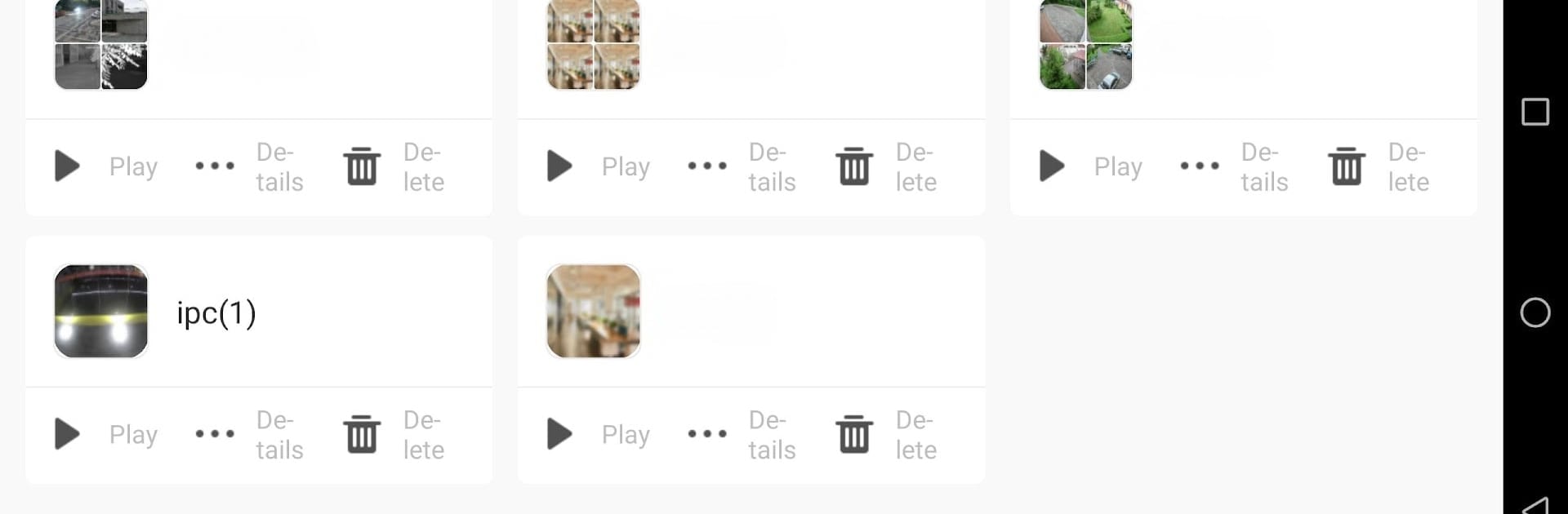

DMSS HD
เล่นบน PC ผ่าน BlueStacks - Android Gaming Platform ที่ได้รับความไว้วางใจจากเกมเมอร์ 500 ล้านคนทั่วโลก
Page Modified on: Jun 3, 2025
Run DMSS HD on PC or Mac
Why limit yourself to your small screen on the phone? Run DMSS HD, an app by Hangzhou Dong Bin Information Technology Co., Ltd., best experienced on your PC or Mac with BlueStacks, the world’s #1 Android emulator.
DMSS HD is one of those apps people grab when they want to keep an eye on things from basically anywhere. It’s mostly about watching your security cameras and handling different devices, so it feels almost like a control room in your pocket—except, running it on a PC with BlueStacks, you get way more screen space. The main thing that stands out is how you can jump straight into live camera feeds, check back on old footage, and get notified if something happens, all in the same place. There’s a straightforward way to set up new devices too, from cameras to doorbells, even alarms and access systems, so it’s not just watching but managing a full system if you want.
Logging in loads your devices and pulls up cloud features like upgrades, so everything stays updated without messing around with each device. The remote controls are responsive, and you don’t get buried in confusing menus, which is helpful for anyone who doesn’t want to spend an hour figuring things out. DMSS HD is pretty flexible with what it connects to, so whether it’s home cameras, a business setup, or just a single doorbell—it’s all in one spot. Using it on BlueStacks actually makes a lot of sense since you can keep it open alongside other things, and it feels easier to navigate with a mouse and big display. The app just quietly does its job, making sure you know what’s happening at your place without a hassle.
Big screen. Bigger performance. Use BlueStacks on your PC or Mac to run your favorite apps.
เล่น DMSS HD บน PC ได้ง่ายกว่า
-
ดาวน์โหลดและติดตั้ง BlueStacks บน PC ของคุณ
-
ลงชื่อเข้าใช้แอคเคาท์ Google เพื่อเข้าสู่ Play Store หรือทำในภายหลัง
-
ค้นหา DMSS HD ในช่องค้นหาด้านขวาบนของโปรแกรม
-
คลิกเพื่อติดตั้ง DMSS HD จากผลการค้นหา
-
ลงชื่อเข้าใช้บัญชี Google Account (หากยังไม่ได้ทำในขั้นที่ 2) เพื่อติดตั้ง DMSS HD
-
คลิกที่ไอคอน DMSS HD ในหน้าจอเพื่อเริ่มเล่น



