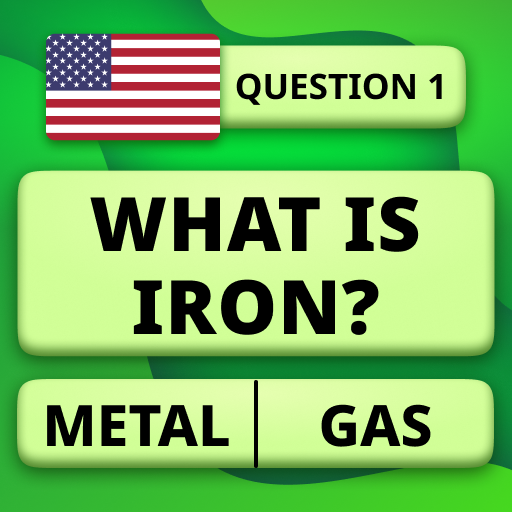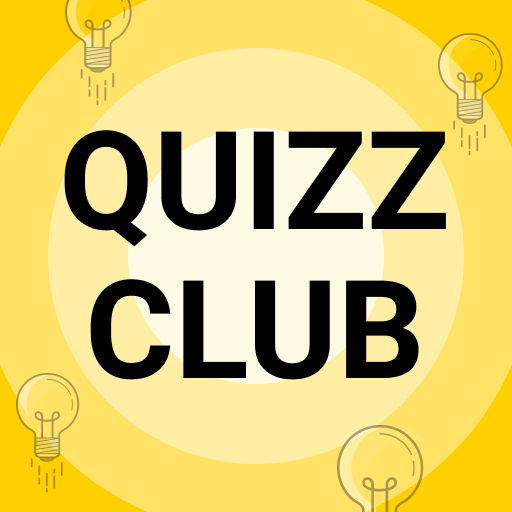Antistress trivia - Zen Quiz
Jouez sur PC avec BlueStacks - la plate-forme de jeu Android, approuvée par + 500M de joueurs.
Page Modifiée le: 8 oct. 2022
Play Antistress trivia - Zen Quiz on PC
In Zen Quiz, it doesn’t matter if you answer right or wrong – there are no points, competitions or levels.
You just go from question to question, read interesting stories behind the right answers and calm down.
If you need to unwind or want to take a general knowledge quiz without additional features or game elements, Zen Quiz is your perfect choice!
KEY GAME FEATURES
- Unlimited trivia questions
- Antistress design
- No wrong answers
- No time limits
- No competitions
- Detailed explanations
- Relaxation music
Our antistress app will help you relax, calm down, focus, clear your mind or fall asleep faster.
With Zen Quiz you can loosen up a little bit at any time of the day.
Just choose the mode that suits you best at the moment:
- Start your day: listen to beautiful refreshing music that will help you wake up and answer a set of trivia questions to get energized for a new day full of adventures
- Take a break: choose this mode if you feel stressed or overwhelmed during the day. Sit back, take a short general knowledge quiz and listen to the antistress music that will help you unwind and reboot your mind
- Prepare for sleep: learning new things before bedtime will improve your memory, and calm music will help you get sleepy and relax.
Jouez à Antistress trivia - Zen Quiz sur PC. C'est facile de commencer.
-
Téléchargez et installez BlueStacks sur votre PC
-
Connectez-vous à Google pour accéder au Play Store ou faites-le plus tard
-
Recherchez Antistress trivia - Zen Quiz dans la barre de recherche dans le coin supérieur droit
-
Cliquez pour installer Antistress trivia - Zen Quiz à partir des résultats de la recherche
-
Connectez-vous à Google (si vous avez ignoré l'étape 2) pour installer Antistress trivia - Zen Quiz
-
Cliquez sur l'icône Antistress trivia - Zen Quiz sur l'écran d'accueil pour commencer à jouer