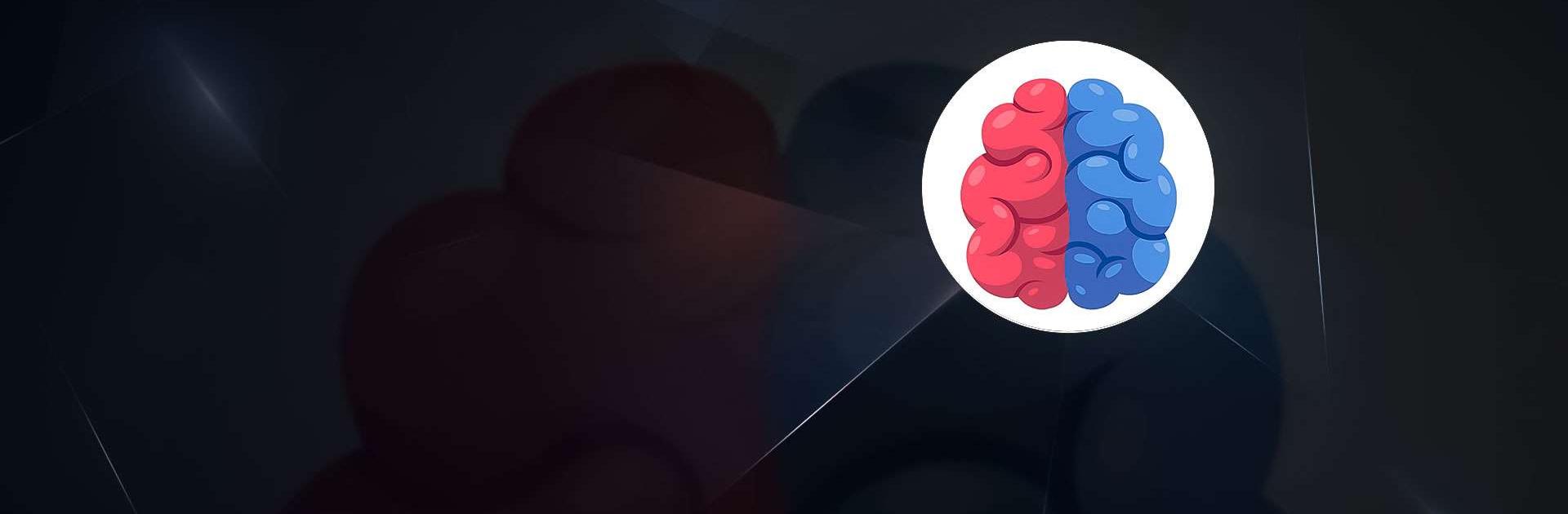
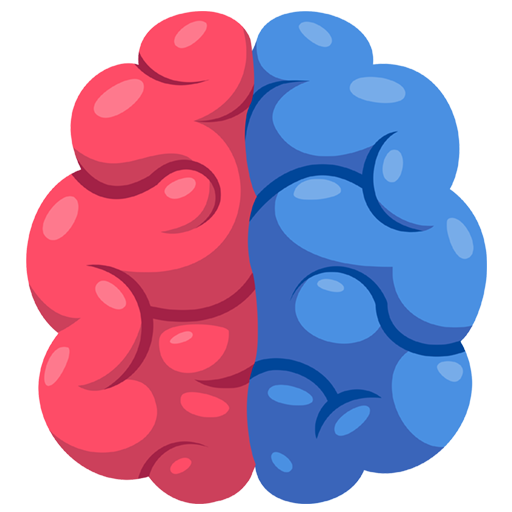
Left vs Right: jeux quotidiens
Jouez sur PC avec BlueStacks - la plate-forme de jeu Android, approuvée par + 500M de joueurs.
Page Modifiée le: 3 janv. 2023
Play Brain Games - Left vs Right on PC or Mac
Brain Games – Left vs Right is a Puzzle game developed by MochiBits. BlueStacks app player is the best platform to play this Android game on your PC or Mac for an immersive gaming experience.
Looking to give your brain a workout? Well, look no further than Left vs Right Brain Games! With over 10 million people already on board, you don’t want to miss out on this fun and engaging puzzle game!
For just 10 minutes a day, you can sharpen your mind and be ready to take on any challenge that comes your way. There are 50 mini-games to choose from in 6 exciting categories that are applicable to your daily life.
You can work on your awareness, adaptability, reflexes, reasoning, precision, and patience. Each category offers a variety of games that are not only challenging but also fun to play! You can start training your brain for free! If you want even more games and daily training, you can become a VIP and enjoy unlimited access to all the games.
Download Brain Games – Left vs Right on PC with BlueStacks and give your brain the workout it deserves.
Jouez à Left vs Right: jeux quotidiens sur PC. C'est facile de commencer.
-
Téléchargez et installez BlueStacks sur votre PC
-
Connectez-vous à Google pour accéder au Play Store ou faites-le plus tard
-
Recherchez Left vs Right: jeux quotidiens dans la barre de recherche dans le coin supérieur droit
-
Cliquez pour installer Left vs Right: jeux quotidiens à partir des résultats de la recherche
-
Connectez-vous à Google (si vous avez ignoré l'étape 2) pour installer Left vs Right: jeux quotidiens
-
Cliquez sur l'icône Left vs Right: jeux quotidiens sur l'écran d'accueil pour commencer à jouer

