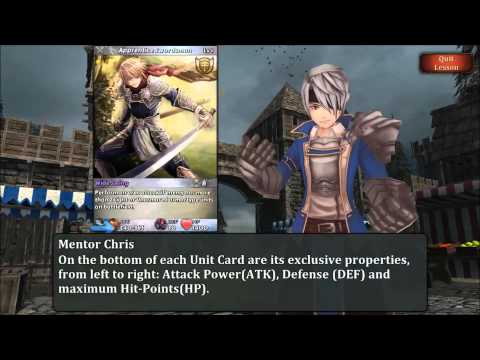Epic Cards Battle(TCG)
Jouez sur PC avec BlueStacks - la plate-forme de jeu Android, approuvée par + 500M de joueurs.
Page Modifiée le: 18 octobre 2015
Play Epic Cards Battle(TCG) on PC
Epic Cards Battle lets you experience legendary battles with friends and players all around the world!
Features
- Next-Generation Revolutionary cards battle game in 3D with hundreds of stunning battle visual effects. Players will actually experience the epic battles happening in front of them.
- Abandon the brainless card games and play the real strategic cards game, 3 kinds of card types: Unit, Spell, Trigger. Build up your own cards deck to conquer your opponent.
- Free-To-Play: Players could enjoy the fun without spending a penny.
- Experience real-time match making and battle with players around the world.
- Well designed game systems. Ladder, leaderboards, cards looting system, daily login rewards, daily missions, cards enhancing, battle replays, friends, chat system.
- Campaign quests with lots of rewards, each quest is thoughtfully designed to be a puzzle waiting for you to challenge.
- 5 main factions: Shrine Alliance, Nature Force, Hell Legion, Fanstiya Empire, Dynasty Rising. 5 attack targets, 4 attack type and 4 armor type. Unlimited combinations of cards, pushing the limits of your brain.
- Easy to play, Difficult to master. You can start immediately without knowing any rules of battle. Interactive tutorials helping you get the basics of this game quickly.
- Supports asynchronized battle which allows you to play with friends anytime, you do not have to wait friend to be online. Just send or accept the battle request. It's that easy~
- Amazing game interface, artworks and legendary sound tracks music inspires you while playing.
(Supports multiple languages in game)
Jouez à Epic Cards Battle(TCG) sur PC. C'est facile de commencer.
-
Téléchargez et installez BlueStacks sur votre PC
-
Connectez-vous à Google pour accéder au Play Store ou faites-le plus tard
-
Recherchez Epic Cards Battle(TCG) dans la barre de recherche dans le coin supérieur droit
-
Cliquez pour installer Epic Cards Battle(TCG) à partir des résultats de la recherche
-
Connectez-vous à Google (si vous avez ignoré l'étape 2) pour installer Epic Cards Battle(TCG)
-
Cliquez sur l'icône Epic Cards Battle(TCG) sur l'écran d'accueil pour commencer à jouer