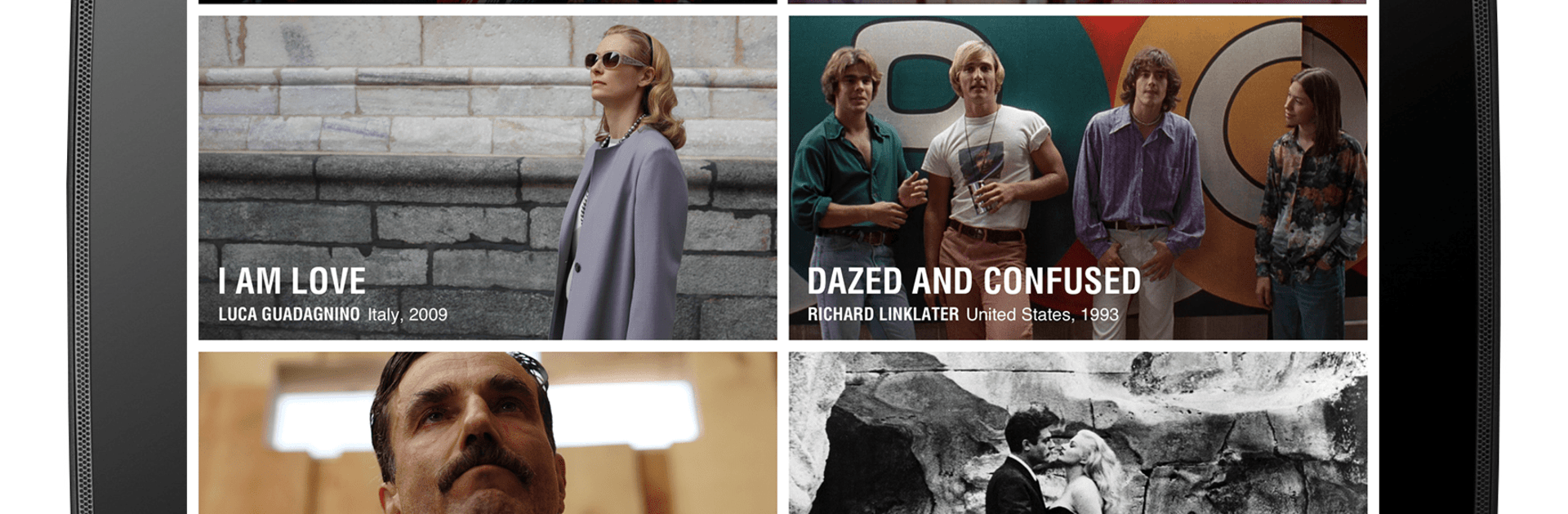

MUBI: Curated Cinema
เล่นบน PC ผ่าน BlueStacks - Android Gaming Platform ที่ได้รับความไว้วางใจจากเกมเมอร์ 500 ล้านคนทั่วโลก
Page Modified on: May 22, 2025
Run MUBI: Curated Cinema on PC or Mac
Multitask effortlessly on your PC or Mac as you try out MUBI: Curated Cinema, a Entertainment app by MUBI on BlueStacks.
About the App
Ever feel like there’s just too much to choose from and not enough time to catch something truly memorable? MUBI: Curated Cinema is here for movie lovers who care about what they watch—not just filling the hours, but discovering unforgettable films handpicked by people who really know their stuff. Whether you’re looking to catch a cult classic or stumble on something you’ve never heard of, this app serves up a steady stream of international gems and hidden treasures, always with a personal touch.
App Features
-
Handpicked Film Collection
Forget endless scrolling—every movie on here is selected by MUBI’s team of curators, so you’re always landing on something worth your time. -
Global Cinema
From Hollywood icons to up-and-coming directors abroad, you’ll find movies representing voices and stories from every corner of the world. -
On-Demand Streaming & Downloads
Stream instantly if you’re ready to watch now, or download a film to save for later when you’re offline—super helpful for trips or spotty Wi-Fi. -
Always Fresh Picks
The library updates regularly, giving you new films to check out, so there’s always something fresh, interesting, or unexpected waiting. -
Seamless Viewing Across Devices
Whether you’re watching from your phone, tablet, or even using BlueStacks on your laptop, you can pick up right where you left off.
BlueStacks gives you the much-needed freedom to experience your favorite apps on a bigger screen. Get it now.
เล่น MUBI: Curated Cinema บน PC ได้ง่ายกว่า
-
ดาวน์โหลดและติดตั้ง BlueStacks บน PC ของคุณ
-
ลงชื่อเข้าใช้แอคเคาท์ Google เพื่อเข้าสู่ Play Store หรือทำในภายหลัง
-
ค้นหา MUBI: Curated Cinema ในช่องค้นหาด้านขวาบนของโปรแกรม
-
คลิกเพื่อติดตั้ง MUBI: Curated Cinema จากผลการค้นหา
-
ลงชื่อเข้าใช้บัญชี Google Account (หากยังไม่ได้ทำในขั้นที่ 2) เพื่อติดตั้ง MUBI: Curated Cinema
-
คลิกที่ไอคอน MUBI: Curated Cinema ในหน้าจอเพื่อเริ่มเล่น



