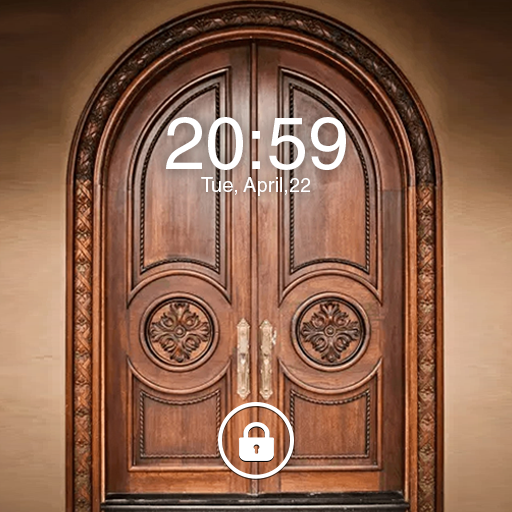écran de verrouillage de porte
Jouez sur PC avec BlueStacks - la plate-forme de jeu Android, approuvée par + 500M de joueurs.
Page Modifiée le: 27 avr. 2023
Play Door Lock Screen - Fingerprint on PC
Most downloaded Background Door Lock Screen - AppLock in google Play Store. Protect privacy with password, pattern.
✿ No. 1 Door Lock Screen in over 30 countries.
✿ No. 1 App Lock and live wallpapers in over 30 countries.
✿ Over 5000000 users loves this cool locker app
Door Lock and theme Presenting New feature of “AppLock”. AppLock is an AppLocker or App Protector that will lock and protect apps using pattern . App Lock has random keyboard and invisible lock pattern screen Best and safest! It will also minimize the consummation of your mobile battery.
Door lock screen - App Lock is easy to use and have various feature for you. Door screen lock app is an amazing and stylish locker for your device. Door screen lock is easy and secure locker to use with realistic sound effects. Door lock screen will give your phone a unique and decent look. Best security screen cool locker app which is free to use and need no internet connection. Door lock screen is tested for almost every android device and version too. You can enjoy stylish wooden door screen on tablets as well as mobiles.
Features:
★ Wallpapers
★ Secure Photos and Apps
★ Battery Status
★ Date and Time
★ Beautiful & sophisticated interface
★ Set your pattern lock as a password
★ Very Useful and easy to use
★ No privacy assault
★ No chance of hack of your lock sequence
★ Free of cost
★ Finest and cool security lock screen
★ Realistic sound effects of door opening.
★ Look like a real stylish wooden door lock screen.
★ FREE Door Lock for everyone.
How to set Lock:
Enable your wooden door screen lock from setting screen.
Set the pass code pattern and remember it.
How to unlock:
Enter your pass code pattern.
Push the door knob to open.
How to Set AppLock:
Click App Lock Tab in app setting
Select you pattern
Select App you want to secure and set lock
Please give your precious feedback so that we make improvement and provide useful tool with awesome effects. Your suggestions and feedback will be highly appreciated..!
Thanks and enjoy wooden door screen lock - App Lock..!!
Jouez à écran de verrouillage de porte sur PC. C'est facile de commencer.
-
Téléchargez et installez BlueStacks sur votre PC
-
Connectez-vous à Google pour accéder au Play Store ou faites-le plus tard
-
Recherchez écran de verrouillage de porte dans la barre de recherche dans le coin supérieur droit
-
Cliquez pour installer écran de verrouillage de porte à partir des résultats de la recherche
-
Connectez-vous à Google (si vous avez ignoré l'étape 2) pour installer écran de verrouillage de porte
-
Cliquez sur l'icône écran de verrouillage de porte sur l'écran d'accueil pour commencer à jouer