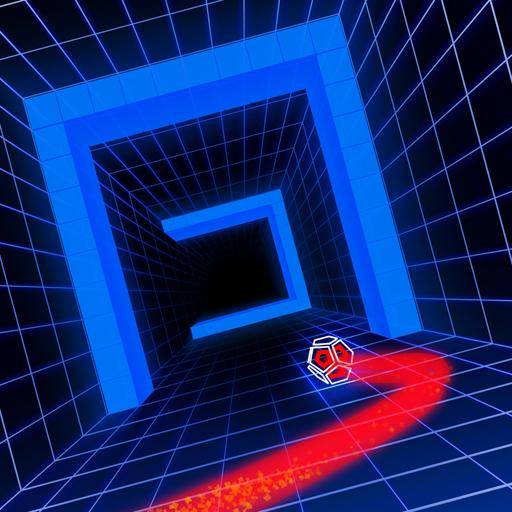Beat Arms - Blade & Saber Music Game
Jouez sur PC avec BlueStacks - la plate-forme de jeu Android, approuvée par + 500M de joueurs.
Page Modifiée le: 8 décembre 2020
Play Beat Slash on PC
Well, you must try Beat Slash!
Beat Slash is an exciting music game that offers stunning EDM songs and hit songs. Simply using one thumb to control the sword, you can slash the blocks and dodge the traps according to the beats of cool songs.
How to play:
SIMPLY choose your favorite song, hold and drag to swing your saber to beat and slash the dot blocks on the beat. Do not Tap! This is not a Tap Tap game.
Key features:
1. Hot exciting songs which give you strong beats
2. Wide range of popular songs including EDM, Hip Hop, KPOP, Dance, and Piano
3. Satisfying block slashing effects
Jouez à Beat Arms - Blade & Saber Music Game sur PC. C'est facile de commencer.
-
Téléchargez et installez BlueStacks sur votre PC
-
Connectez-vous à Google pour accéder au Play Store ou faites-le plus tard
-
Recherchez Beat Arms - Blade & Saber Music Game dans la barre de recherche dans le coin supérieur droit
-
Cliquez pour installer Beat Arms - Blade & Saber Music Game à partir des résultats de la recherche
-
Connectez-vous à Google (si vous avez ignoré l'étape 2) pour installer Beat Arms - Blade & Saber Music Game
-
Cliquez sur l'icône Beat Arms - Blade & Saber Music Game sur l'écran d'accueil pour commencer à jouer